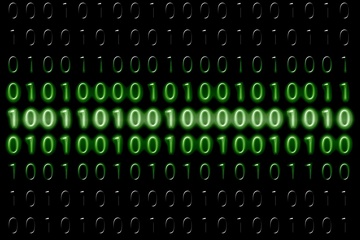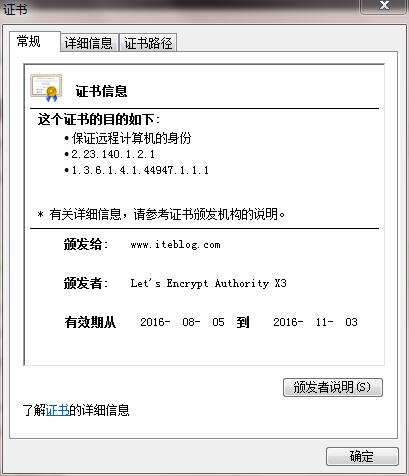文章目录
DataTables是一款非常简单的前端表格展示插件,它支持排序,翻页,搜索以及在客户端和服务端分页等多种功能。官方介绍:
DataTables is a plug-in for the jQuery Javascript library. It is a highly flexible tool, based upon the foundations of progressive enhancement, and will add advanced interaction controls to any HTML table.
它的数据源有很多种:主要有HTML (DOM)数据源,Ajax数据源,JavaScript数据源以及服务器端数据源。这里分别介绍一下这四种数据源的使用。
首先需要在你的html代码引入以下的js和css文件:jquery-1.11.1.min.js、jquery.dataTables.min.js以及jquery.dataTables.css。
一、HTML (DOM) sourced data
HTML表格数据如下:
<table id="example" class="display" cellspacing="0" width="100%">
<thead>
<tr>
<th>Name</th>
<th>Position</th>
<th>Office</th>
<th>Age</th>
<th>Start date</th>
<th>Salary</th>
</tr>
</thead>
<tbody>
<tr>
<td>Tiger Nixon</td>
<td>System Architect</td>
<td>Edinburgh</td>
<td>61</td>
<td>2011/04/25</td>
<td>320,800</td>
</tr>
<tr>
<td>Garrett Winters</td>
<td>Accountant</td>
<td>Tokyo</td>
<td>63</td>
<td>2011/07/25</td>
<td>170,750</td>
</tr>
</tbody>
</table>
然后加入JavaScript代码:
(document).ready(function() {('#example').dataTable();
} );
| Name | Position | Office | Age | Start date | Salary |
|---|---|---|---|---|---|
| Name | Position | Office | Age | Start date | Salary |
| Tiger Nixon | System Architect | Edinburgh | 61 | 2011/04/25 | $320,800 |
| Garrett Winters | Accountant | Tokyo | 63 | 2011/07/25 | $170,750 |
| Ashton Cox | Junior Technical Author | San Francisco | 66 | 2009/01/12 | $86,000 |
| Cedric Kelly | Senior Javascript Developer | Edinburgh | 22 | 2012/03/29 | $433,060 |
| Airi Satou | Accountant | Tokyo | 33 | 2008/11/28 | $162,700 |
| Brielle Williamson | Integration Specialist | New York | 61 | 2012/12/02 | $372,000 |
| Herrod Chandler | Sales Assistant | San Francisco | 59 | 2012/08/06 | $137,500 |
| Rhona Davidson | Integration Specialist | Tokyo | 55 | 2010/10/14 | $327,900 |
| Colleen Hurst | Javascript Developer | San Francisco | 39 | 2009/09/15 | $205,500 |
| Sonya Frost | Software Engineer | Edinburgh | 23 | 2008/12/13 | $103,600 |
| Jena Gaines | Office Manager | London | 30 | 2008/12/19 | $90,560 |
二、Ajax sourced data
Datatable可以解析来自Ajax的Json数据:
HTML代码如下:
<table id="example1" class="display" cellspacing="0" width="100%">
<thead>
<tr>
<th>Name</th>
<th>Position</th>
<th>Office</th>
<th>Extn.</th>
<th>Start date</th>
<th>Salary</th>
</tr>
</thead>
<tfoot>
<tr>
<th>Name</th>
<th>Position</th>
<th>Office</th>
<th>Extn.</th>
<th>Start date</th>
<th>Salary</th>
</tr>
</tfoot>
</table>
JavaScript代码:
(document).ready(function() {('#example1').dataTable( {
"ajax": '/wp-content/themes/yusi2.0/dataTable/arrays.txt'
} );
} );
| Name | Position | Office | Extn. | Start date | Salary |
|---|---|---|---|---|---|
| Name | Position | Office | Extn. | Start date | Salary |
三、Javascript sourced data
在很多时候,我们的数据都是动态生成的,dataTable支持读取和解析JavaScript 中的数组。我们只需要将 JavaScript 数组传递给dataTable的data属性即可。
JavaScript代码:
<table cellpadding="0" cellspacing="0" border="0" class="display" id="example2"></table>
var dataSet = [
['Trident','Internet Explorer 4.0','Win 95+','4','X'],
['Trident','Internet Explorer 5.0','Win 95+','5','C'],
['Trident','Internet Explorer 5.5','Win 95+','5.5','A'],
['Trident','Internet Explorer 6','Win 98+','6','A'],
['Trident','Internet Explorer 7','Win XP SP2+','7','A'],
['Trident','AOL browser (AOL desktop)','Win XP','6','A'],
['Gecko','Firefox 1.0','Win 98+ / OSX.2+','1.7','A'],
['Gecko','Firefox 1.5','Win 98+ / OSX.2+','1.8','A'],
['Gecko','Firefox 2.0','Win 98+ / OSX.2+','1.8','A'],
['Gecko','Firefox 3.0','Win 2k+ / OSX.3+','1.9','A'],
['Gecko','Camino 1.0','OSX.2+','1.8','A'],
];
(document).ready(function() {('#example2').dataTable( {
"data": dataSet,
"columns": [
{ "title": "Engine" },
{ "title": "Browser" },
{ "title": "Platform" },
{ "title": "Version", "class": "center" },
{ "title": "Grade", "class": "center" }
]
} );
} );
四、Server-side processing
这种是最常见的数据来源,我们在服务器端生成需要的数据(一般都是Json格式的),然后返回给前端。而且这种情况我们可以利用dataTable的服务器端翻页。JavaScript代码:如下:
HTML代码如下:
<table id="example" class="display" cellspacing="0" width="100%">
<thead>
<tr>
<th>Name</th>
<th>Position</th>
<th>Office</th>
<th>Extn.</th>
<th>Start date</th>
<th>Salary</th>
</tr>
</thead>
<tfoot>
<tr>
<th>Name</th>
<th>Position</th>
<th>Office</th>
<th>Extn.</th>
<th>Start date</th>
<th>Salary</th>
</tr>
</tfoot>
</table>
(document).ready(function() {('#example').dataTable( {
"processing": true,
"serverSide": true,
"ajax": "../processing.php"
} );
} );
更详细的介绍请参见官方文档:http://www.datatables.net/examples/data_sources/
本博客文章除特别声明,全部都是原创!原创文章版权归过往记忆大数据(过往记忆)所有,未经许可不得转载。
本文链接: 【DataTables四种数据源】(https://www.iteblog.com/archives/1257.html)