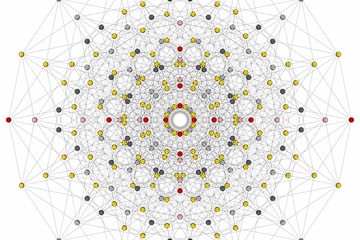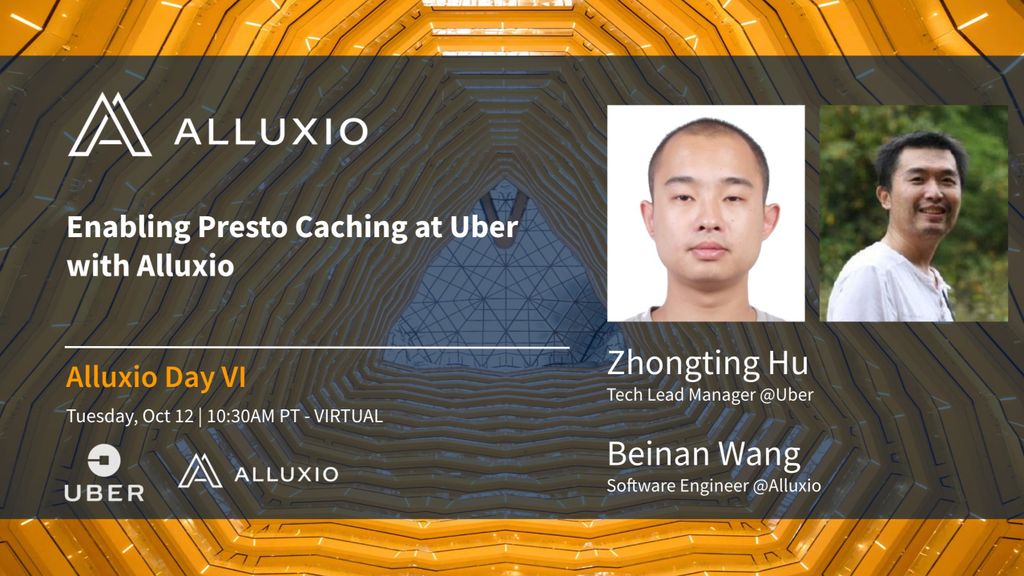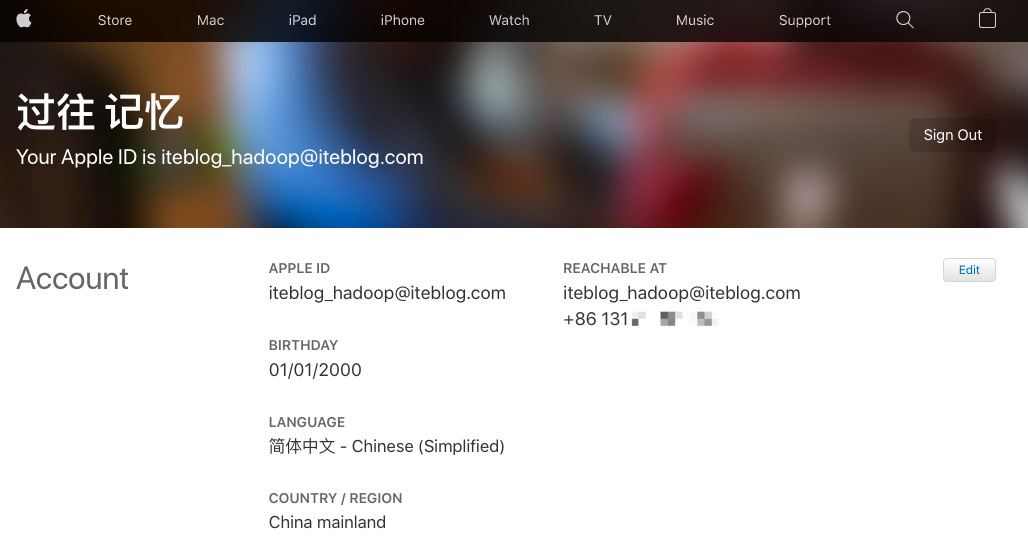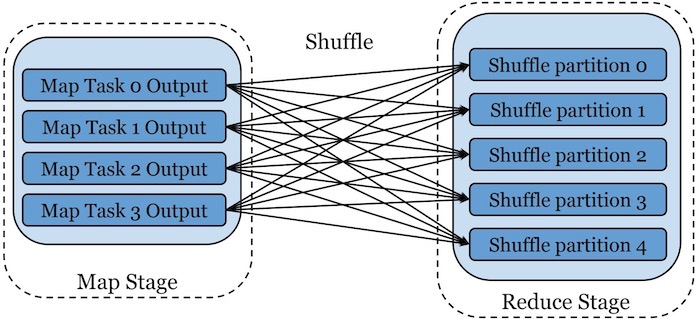大家肯定都知道要想在国内下载一个项目到本地速度太慢了。可以试试下面方案,把原地址:https://github.com/xxx.git 替换为:https://github.com.cnpmjs.org/xxx.git 即可。比如我们要克隆下面项目到本地,可以操作如下:
[root@iteblog.com ~]$ git clone https://github.com.cnpmjs.org/397090770/web 正克隆到 'web'... Username for 'https://github.com.cnpmjs.org': iteblog Password for 'https://@github.com.cnpmjs.org': remote: Enumerating objects: 225, done. remote: Counting objects: 100% (225/225), done. remote: Compressing objects: 100% (184/184), done. remote: Total 16129 (delta 94), reused 155 (delta 40), pack-reused 15904 接收对象中: 100% (16129/16129), 1.02 GiB | 11.16 MiB/s, done. 处理 delta 中: 100% (1474/1474), done. Checking out files: 100% (18363/18363), done.
可以看到,项目很快就下载到本地了。。
如果是私有项目,只需要输入你 GitHub 用户名和密码即可。
本博客文章除特别声明,全部都是原创!原创文章版权归过往记忆大数据(过往记忆)所有,未经许可不得转载。
本文链接: 【Github clone 速度太慢?试试这个方案吧。】(https://www.iteblog.com/archives/9826.html)