在使用Hadoop的时候,一般配置SSH使得我们可以无密码登录到主机,下面分别以Ubuntu和CentOS两个平台来举例说明如何配置SSH使得我们可以无密码登录到主机,当然,你得先安装好SSH服务器,并开启(关于如何在Linux平台下安装好SSH请参加本博客的《Linux平台下安装SSH》)
在 Ubuntu 平台设置 SSH 无秘钥登录
Ubuntu配置步骤如下所示:
[wyp@localhost ~]$ ssh-keygen -t dsa -P '' Generating public/private dsa key pair. Enter file in which to save the key (/home/wyp/.ssh/id_dsa): Created directory '/home/wyp/.ssh'. Your identification has been saved in /home/wyp/.ssh/id_dsa. Your public key has been saved in /home/wyp/.ssh/id_dsa.pub. The key fingerprint is: bd:2c:ed:ab:6d:a9:b2:45:88:32:08:5a:d2:d9:ad:cc wyp@ubuntu The key's randomart image is: +--[ DSA 1024]----+ | | | . o . | |o + . . | |o+ o o . . | |o o E . S . | | o . o . | | o +. | | .. +o | | .oo++. | +-----------------+
这样就会在wyp用户的/home/wyp/.ssh/目录下生成id_dsa和id_dsa.pub两个文件,输出如下:
[wyp@ubuntu ~]$ cd /home/wyp/.ssh/ [wyp@ubuntu:~/.ssh]$ ls -l total 8 -rw------- 1 wyp wyp 668 2013-10-21 02:51 id_dsa -rw-r--r-- 1 wyp wyp 600 2013-10-21 02:51 id_dsa.pub
将id_dsa.pub里面的内容加到用于认证的公钥文件中,命令如下(注意:不要复制,一定要用cat去操作,不信你可以去试试。):
[wyp@ubuntu:~/.ssh]$ cat id_dsa.pub >> authorized_keys
可以将这个生成的authorized_keys拷贝到别的机器上面
[wyp@ubuntu:~/.ssh]$ cat ~/.ssh/authorized_keys \
| ssh wyp@192.168.130.141 "cat - >> ~/.ssh/authorized_keys"
输入下面命令,如果显示如下类似的信息,就说明配置好了!
[wyp@ubuntu:~/.ssh]$ ssh localhost The authenticity of host 'localhost (::1)' can't be established. RSA key fingerprint is 22:9b:94:45:dc:f0:c8:02:03:b2:a1:30:d3:04:92:01. Are you sure you want to continue connecting (yes/no)? yes Warning: Permanently added 'localhost' (RSA) to the list of known hosts. linux ubuntu 2.6.32-38-generic #83-Ubuntu SMP Wed Jan 4 11:12:07 UTC 2012 x86_64 GNU/linux Ubuntu 10.04.4 LTS Welcome to Ubuntu! * Documentation: https://help.ubuntu.com/ 242 packages can be updated. 213 updates are security updates. New release 'precise' available. Run 'do-release-upgrade' to upgrade to it. The programs included with the Ubuntu system are free software; the exact distribution terms for each program are described in the individual files in /usr/share/doc/*/copyright. Ubuntu comes with ABSOLUTELY NO WARRANTY, to the extent permitted by applicable law. [wyp@localhost ~]$
[wyp@localhost ~]$ chmod 755 /home/wyp/.ssh [wyp@localhost ~]$ chmod 600 /home/wyp/.ssh/authorized_keys
假如这台服务器上面还有test用户,如何使得wyp用户能够无密码登录到test(IP地址为192.168.142.129)呢?执行下面命令
[wyp@localhost ~]$ cat /home/wyp/.ssh/id_dsa.pub | ssh test@192.168.142.129 'cat - >> ~/.ssh/authorized_keys'
之后,在wyp用户下执行下面命令
[wyp@localhost ~]$ ssh test@192.168.142.129 linux ubuntu 2.6.32-38-generic #83-Ubuntu SMP Wed Jan 4 11:12:07 UTC 2012 x86_64 GNU/linux Ubuntu 10.04.4 LTS Welcome to Ubuntu! * Documentation: https://help.ubuntu.com/ 240 packages can be updated. 213 updates are security updates. New release 'precise' available. Run 'do-release-upgrade' to upgrade to it. Last login: Mon Oct 21 02:48:01 2013 from localhost [test@localhost ~]$
如果出现上述类似的信息,说明成功了!登陆到test用户了。注意上面的信息只有第一次登录的时候才会显示,以后登陆只会显示下面类似的信息:
[wyp@localhost ~]$ ssh test@192.168.142.129 Last login: Mon Oct 21 02:49:51 2013 from localhost [test@localhost ~]$
上面是以Ubuntu平台为例子。
在 CentOS 平台设置 SSH 无秘钥登录
下面来说说怎么在CentOS平台上面配置,(CentOS由于权限比Ubuntu的更加严格,所以配置起来比较麻烦),首先,我们需要设置一下/etc/ssh/sshd_config文件,请将/etc/ssh/sshd_config文件中下面三行的注释去掉:
[root@localhost ~]# vim /etc/ssh/sshd_config RSAAuthentication yes PubkeyAuthentication yes AuthorizedKeysFile .ssh/authorized_keys
其余的步骤和开始的一样如下所示:
[wyp@localhost ~]$ ssh-keygen -t dsa -P '' Generating public/private dsa key pair. Created directory '/home/wyp/.ssh'. Your identification has been saved in /home/wyp/.ssh/dsa. Your public key has been saved in /home/wyp/.ssh/dsa.pub. The key fingerprint is: 15:57:37:f1:ee:05:26:3a:9e:e1:aa:b3:11:27:b3:1a wyp@localhost.localdomain The key's randomart image is: +--[ DSA 1024]----+ | . ...oo| | o .o| | . . o .| | . . o o | | + S + o| | * o + ..| | E o + .| | o.. . | | . o+. | +-----------------+ [wyp@localhost ~]$ cat ~/.ssh/dsa.pub >> ~/.ssh/authorized_keys [wyp@localhost ~]$ ssh localhost The authenticity of host 'localhost (127.0.0.1)' can't be established. RSA key fingerprint is f3:f8:0b:26:a1:8e:14:55:34:ec:cb:99:f8:70:2c:d3. Are you sure you want to continue connecting (yes/no)? yes Warning: Permanently added 'localhost' (RSA) to the list of known hosts. Last login: Fri Aug 9 08:39:32 2013 from 192.168.142.1 [wyp@localhost ~]$
好了,配置完成了。
如果登陆失败了,可以通过ssh提供的一个参数查看错误的原因
[wyp@localhost ~]$ ssh -v localhost
如果/etc/ssh/sshd_config文件内容修改了,.ssh和authorized_keys的权限都做了相应的修改,但是还出现了下面的错误
[wyp@localhost ~]$ ssh localhost Agent admitted failure to sign using the key. wyp@localhost's password:
可以用下面的方法解决
[wyp@localhost ~]$ ssh-add ~/.ssh/id_dsa Identity added: /home/wyp/.ssh/id_dsa (/home/wyp/.ssh/id_dsa) [wyp@localhost ~]$ ssh localhost Last login: Fri Oct 25 10:50:46 2013 from localhost.localdomain
id_dsa文件是上面ssh-keygen -t dsa -P ''生成的。
下一步把生成的 秘钥发到需要无秘钥登录的机器上。比如我想在 192.168.1.113 上无秘钥登录上面机器,可以使用下面命令进行:
cat ~/.ssh/authorized_keys | ssh root@192.168.1.113 "cat - >> ~/.ssh/authorized_keys"本博客文章除特别声明,全部都是原创!
原创文章版权归过往记忆大数据(过往记忆)所有,未经许可不得转载。
本文链接: 【Ubuntu和CentOS如何配置SSH使得无密码登陆】(https://www.iteblog.com/archives/781.html)


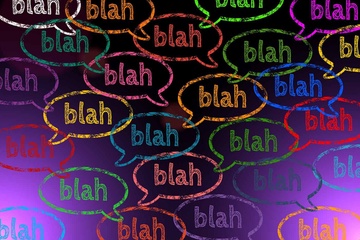

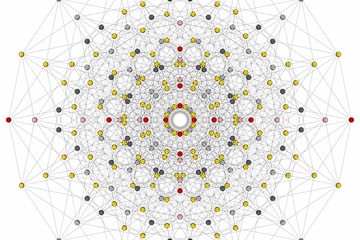
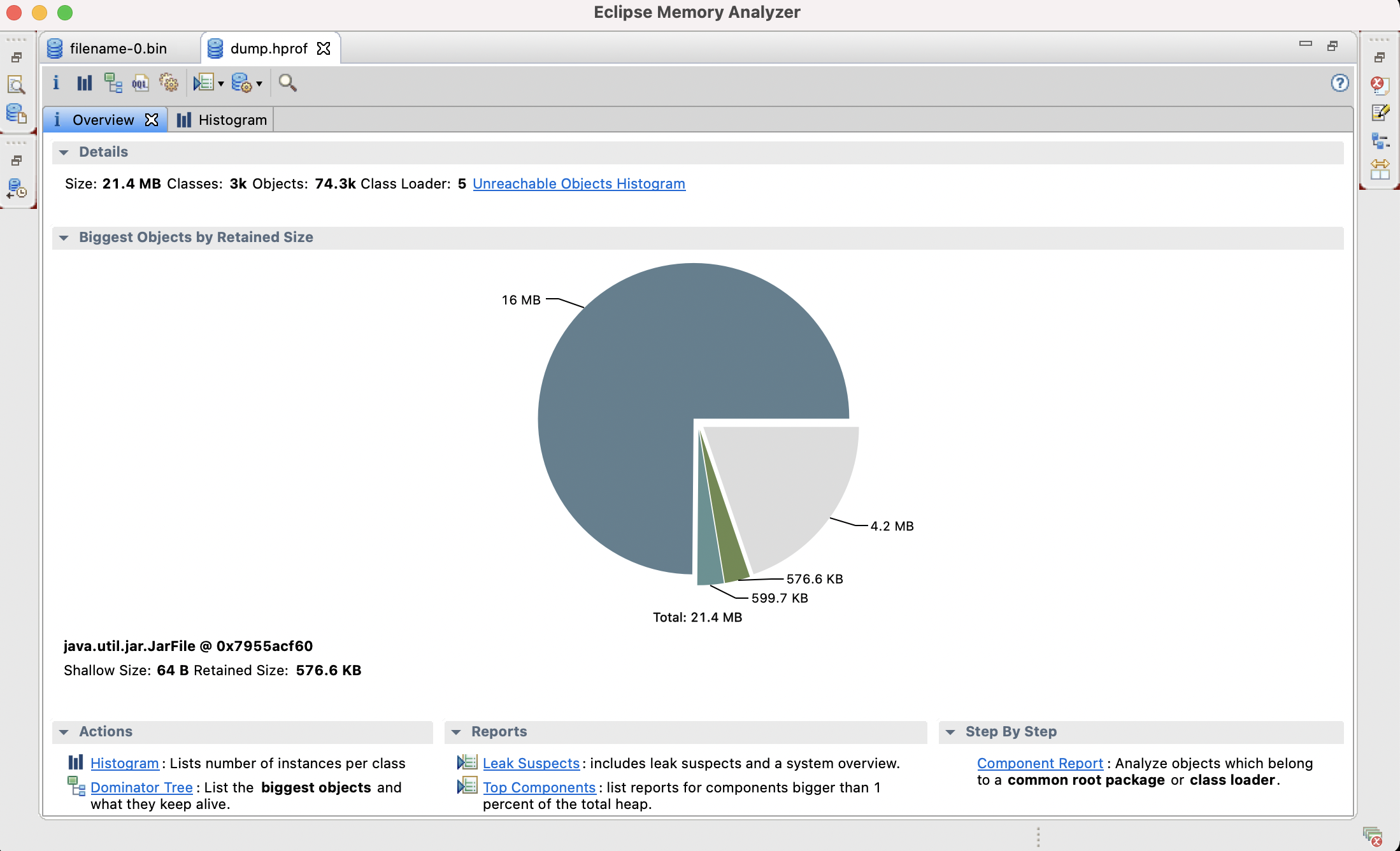

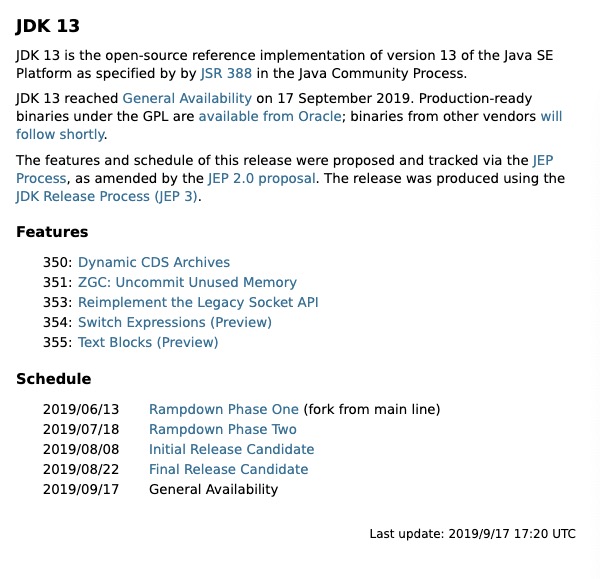
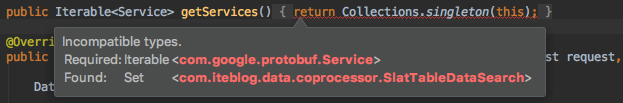
偷偷的告诉你,其实复制是可以的,我每次都复制,不是用cat....