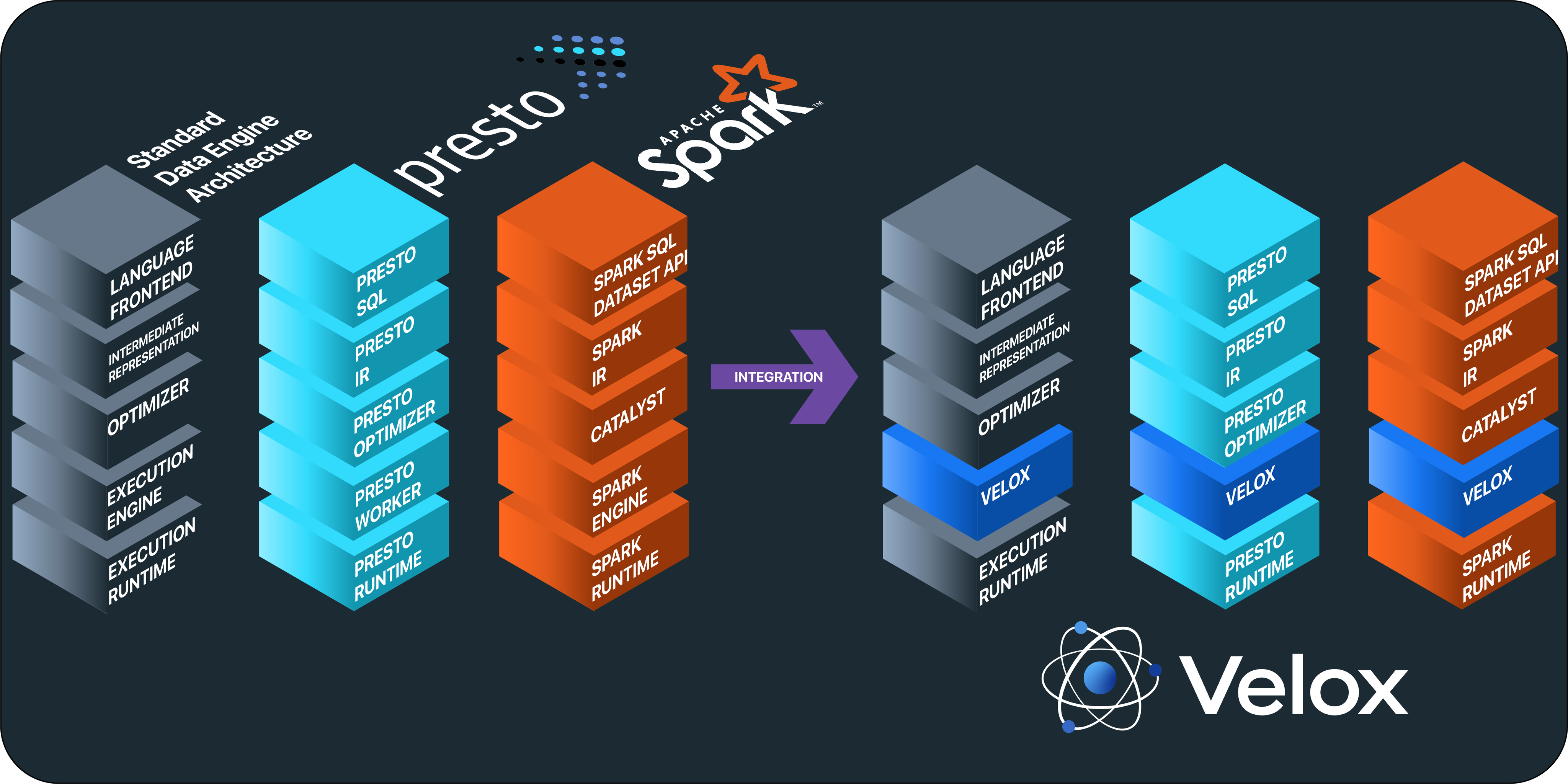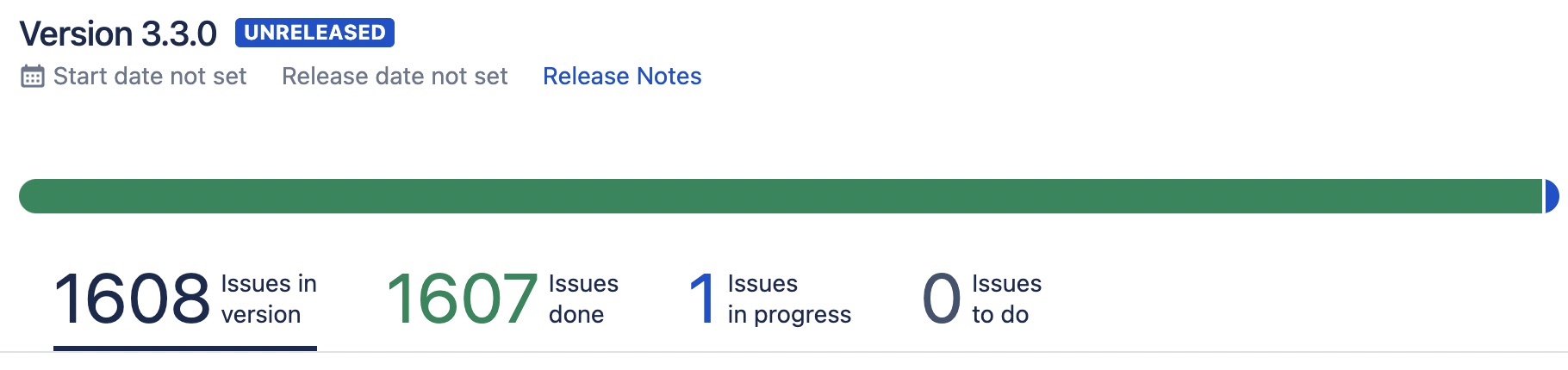在 《HBase 中加盐(Salting)之后的表如何读取:协处理器篇》 文章中介绍了使用协处理器来查询加盐之后的表,本文将介绍第二种方法来实现相同的功能。
我们知道,HBase 为我们提供了 hbase-mapreduce 工程包含了读取 HBase 表的 InputFormat、OutputFormat 等类。这个工程的描述如下:
This module contains implementations of InputFormat, OutputFormat, Mapper, Reducer, etc which are needed for running MR jobs on tables, WALs, HFiles and other HBase specific constructs. It also contains a bunch of tools: RowCounter, ImportTsv, Import, Export, CompactionTool, ExportSnapshot, WALPlayer, etc.
我们也知道,虽然上面描述的是 MR jobs,但是 Spark 也是可以使用这些 InputFormat、OutputFormat 来读写 HBase 表的,如下:
val sparkSession = SparkSession.builder
.appName("HBase")
.getOrCreate()
val conf = HBaseConfiguration.create()
conf.set("hbase.zookeeper.quorum", "https://www.iteblog.com:2181")
conf.set(TableInputFormat.INPUT_TABLE, "iteblog")
val HBaseRdd = sparkSession.sparkContext.newAPIHadoopRDD(conf, classOf[TableInputFormat],
classOf[ImmutableBytesWritable],
classOf[Result])
println(HBaseRdd.count())
上面程序使用 TableInputFormat 计算了 iteblog 表的总行数。如果我们想查询某个 UID 的所有历史记录如何实现呢?如果你查看 TableInputFormat 代码,你会发现其包含了很大参数设置:
hbase.mapreduce.inputtable hbase.mapreduce.splittable hbase.mapreduce.scan hbase.mapreduce.scan.row.start hbase.mapreduce.scan.row.stop hbase.mapreduce.scan.column.family hbase.mapreduce.scan.columns hbase.mapreduce.scan.timestamp hbase.mapreduce.scan.timerange.start hbase.mapreduce.scan.timerange.end hbase.mapreduce.scan.maxversions hbase.mapreduce.scan.cacheblocks hbase.mapreduce.scan.cachedrows hbase.mapreduce.scan.batchsize hbase.mapreduce.inputtable.shufflemaps
其中 hbase.mapreduce.inputtable 就是需要查询的表,也就是上面 Spark 程序里面的 TableInputFormat.INPUT_TABLE。而 hbase.mapreduce.scan.row.start 和 hbase.mapreduce.scan.row.stop 分别对应的是需要查询的起止 Rowkey,所以我们可以利用这个信息来实现某个范围的数据查询。但是要注意的是,iteblog 这张表是加盐了,所以我们需要在 UID 之前加上一些前缀,否则是查询不到数据的。不过 TableInputFormat 并不能实现这个功能。那如何处理呢?答案是重写 TableInputFormat 的 getSplits 方法。
从名字也可以看出 getSplits 是计算有多少个 Splits。在 HBase 中,一个 Region 对应一个 Split,对应于 TableSplit 实现类。TableSplit 的构造是需要传入 startRow 和 endRow。startRow 和 endRow 对应的就是上面 hbase.mapreduce.scan.row.start 和 hbase.mapreduce.scan.row.stop 参数传进来的值,所以如果我们需要处理加盐表,就需要在这里实现。
另一方面,我们可以通过 RegionLocator 的 getStartEndKeys() 拿到某张表所有 Region 的 StartKeys 和 EndKeys 的。然后将拿到的 StartKey 和用户传进来的 hbase.mapreduce.scan.row.start 和 hbase.mapreduce.scan.row.stop 值进行拼接即可实现我们要的需求。根据这个思路,我们的代码就可以按照如下实现:
package com.iteblog.data.spark;
import java.io.IOException;
import java.util.ArrayList;
import java.util.List;
import com.google.common.base.Strings;
import org.apache.hadoop.conf.Configuration;
import org.apache.hadoop.hbase.TableName;
import org.apache.hadoop.hbase.client.Connection;
import org.apache.hadoop.hbase.client.ConnectionFactory;
import org.apache.hadoop.hbase.client.RegionLocator;
import org.apache.hadoop.hbase.mapreduce.TableInputFormat;
import org.apache.hadoop.hbase.mapreduce.TableSplit;
import org.apache.hadoop.hbase.util.Bytes;
import org.apache.hadoop.hbase.util.Pair;
import org.apache.hadoop.mapreduce.InputSplit;
import org.apache.hadoop.mapreduce.JobContext;
public class SaltRangeTableInputFormat extends TableInputFormat {
@Override
public List<InputSplit> getSplits(JobContext context) throws IOException {
Configuration conf = context.getConfiguration();
String tableName = conf.get(TableInputFormat.INPUT_TABLE);
if (Strings.isNullOrEmpty(tableName)) {
throw new IOException("tableName must be provided.");
}
Connection connection = ConnectionFactory.createConnection(conf);
val table = TableName.valueOf(tableName)
RegionLocator regionLocator = connection.getRegionLocator(table);
String scanStart = conf.get(TableInputFormat.SCAN_ROW_START);
String scanStop = conf.get(TableInputFormat.SCAN_ROW_STOP);
Pair<byte[][], byte[][]> keys = regionLocator.getStartEndKeys();
if (keys == null || keys.getFirst() == null || keys.getFirst().length == 0) {
throw new RuntimeException("At least one region is expected");
}
List<InputSplit> splits = new ArrayList<>(keys.getFirst().length);
for (int i = 0; i < keys.getFirst().length; i++) {
String regionLocation = getTableRegionLocation(regionLocator, keys.getFirst()[i]);
String regionSalt = null;
if (keys.getFirst()[i].length > 0) {
regionSalt = Bytes.toString(keys.getFirst()[i]).split("-")[0];
}
byte[] startRowKey = Bytes.toBytes(regionSalt + "-" + scanStart);
byte[] endRowKey = Bytes.toBytes(regionSalt + "-" + scanStop);
InputSplit split = new TableSplit(TableName.valueOf(tableName),
startRowKey, endRowKey, regionLocation);
splits.add(split);
}
return splits;
}
private String getTableRegionLocation(RegionLocator regionLocator,
byte[] rowKey) throws IOException {
return regionLocator.getRegionLocation(rowKey).getHostname();
}
}
然后我们同样查询 UID = 1000 的用户所有历史记录,那么我们的程序可以如下实现:
package com.iteblog.data.spark
import org.apache.hadoop.hbase.HBaseConfiguration
import org.apache.hadoop.hbase.client.Result
import org.apache.hadoop.hbase.io.ImmutableBytesWritable
import org.apache.hadoop.hbase.mapreduce.TableInputFormat
import org.apache.hadoop.hbase.util.Bytes
import org.apache.spark.sql.SparkSession
import scala.collection.JavaConversions._
object Spark {
def main(args: Array[String]): Unit = {
val sparkSession = SparkSession.builder
.appName("HBase")
.getOrCreate()
val conf = HBaseConfiguration.create()
conf.set("hbase.zookeeper.quorum", "https://www.iteblog.com:2181")
conf.set(TableInputFormat.INPUT_TABLE, "iteblog")
conf.set(TableInputFormat.SCAN_ROW_START, "1000")
conf.set(TableInputFormat.SCAN_ROW_STOP, "1001")
val HBaseRdd = sparkSession.sparkContext.newAPIHadoopRDD(conf, classOf[SaltRangeTableInputFormat],
classOf[ImmutableBytesWritable],
classOf[Result])
HBaseRdd.foreach { case (_, result) =>
val rowKey = Bytes.toString(result.getRow)
val cell = result.listCells()
cell.foreach { item =>
val family = Bytes.toString(item.getFamilyArray, item.getFamilyOffset, item.getFamilyLength)
val qualifier = Bytes.toString(item.getQualifierArray,
item.getQualifierOffset, item.getQualifierLength)
val value = Bytes.toString(item.getValueArray, item.getValueOffset, item.getValueLength)
println(rowKey + " \t " + "column=" + family + ":" + qualifier + ", " +
"timestamp=" + item.getTimestamp + ", value=" + value)
}
}
}
}
我们编译打包上面的程序,然后使用下面命令运行上述程序:
bin/spark-submit --class com.iteblog.data.spark.Spark --master yarn --deploy-mode cluster --driver-memory 2g --executor-memory 2g ~/hbase-1.0-SNAPSHOT.jar
得到的结果如下:
A-1000-1550572395399 column=f:age, timestamp=1549091990253, value=54 A-1000-1550572395399 column=f:uuid, timestamp=1549091990253, value=e9b10a9f-1218-43fd-bd01 A-1000-1550572413799 column=f:age, timestamp=1549092008575, value=4 A-1000-1550572413799 column=f:uuid, timestamp=1549092008575, value=181aa91e-5f1d-454c-959c A-1000-1550572414761 column=f:age, timestamp=1549092009531, value=33 A-1000-1550572414761 column=f:uuid, timestamp=1549092009531, value=19aad8d3-621a-473c-8f9f B-1000-1550572388491 column=f:age, timestamp=1549091983276, value=1 B-1000-1550572388491 column=f:uuid, timestamp=1549091983276, value=cf720efe-2ad2-48d6-81b8 B-1000-1550572392922 column=f:age, timestamp=1549091987701, value=7 B-1000-1550572392922 column=f:uuid, timestamp=1549091987701, value=8a047118-e130-48cb-adfe .....
和前面文章使用 HBase Shell 输出结果一致。
本博客文章除特别声明,全部都是原创!原创文章版权归过往记忆大数据(过往记忆)所有,未经许可不得转载。
本文链接: 【HBase 中加盐(Salting)之后的表如何读取:Spark 篇】(https://www.iteblog.com/archives/2514.html)