我在《使用Hive读取ElasticSearch中的数据》文章中介绍了如何使用Hive读取ElasticSearch中的数据,本文将接着上文继续介绍如何使用Hive将数据写入到ElasticSearch中。在使用前同样需要加入 elasticsearch-hadoop-2.3.4.jar 依赖,具体请参见前文介绍。我们先在Hive里面建个名为iteblog的表,如下:
CREATE EXTERNAL TABLE iteblog (
id bigint,
name STRING)
STORED BY 'org.elasticsearch.hadoop.hive.EsStorageHandler'
TBLPROPERTIES('es.resource' = 'iteblog/iteblog', 'es.nodes'='www.iteblog.com','es.port'='9003');
建完表之后我们可以看下Hive是怎么存储这样的表格:
hive> show create table iteblog; OK CREATE EXTERNAL TABLE `iteblog`( `id` bigint COMMENT 'from deserializer', `name` string COMMENT 'from deserializer') ROW FORMAT SERDE 'org.elasticsearch.hadoop.hive.EsSerDe' STORED BY 'org.elasticsearch.hadoop.hive.EsStorageHandler' WITH SERDEPROPERTIES ( 'serialization.format'='1') LOCATION 'hdfs://user/iteblog/hive/warehouse/iteblog.db/iteblog' TBLPROPERTIES ( 'COLUMN_STATS_ACCURATE'='false', 'es.nodes'='www.iteblog.com', 'es.port'='9003', 'es.resource'='iteblog/iteblog', 'numFiles'='0', 'numRows'='-1', 'rawDataSize'='-1', 'totalSize'='0', 'transient_lastDdlTime'='1478248148') Time taken: 0.148 seconds, Fetched: 21 row(s)
我们可以看到Hive对里面的字段注释是 from deserializer,如果是正常的Hive表将没有这些信息;而且我们可以发现 ROW FORMAT SERDE 已经变成了 org.elasticsearch.hadoop.hive.EsSerDe ,在TBLPROPERTIES里面记录了一些链接ElasticSearch需要的参数配置。好了,现在我们在这个表里面导一些数据:
hive> insert into table iteblog select * from test limit 100;
上面的SQL运行完之后我们可以看到表所在的HDFS目录是没有数据的:
hive > dfs -ls /user/iteblog/hive/warehouse/iteblog.db/iteblog; hive >
我们到ElasticSearch里面可以发现已经多了一个index和type,就是我们在建表时指定的 es.resource,而且ElasticSearch为我们生成type的mapping如下:
{
"iteblog": {
"properties": {
"name": {
"type": "string"
},
"id": {
"type": "long"
}
}
}
}
这就Hive表里面的字段,类型都对应了。但是我们发现ElasticSearch中的 iteblog/iteblog 每行数据对应的id都是随机生成的,不过我们可以在建Hive表的时候加上 es.mapping.id 参数来指定我们自定义的id如下:
CREATE EXTERNAL TABLE iteblog (
id bigint,
name STRING)
STORED BY 'org.elasticsearch.hadoop.hive.EsStorageHandler'
TBLPROPERTIES('es.resource' = 'iteblog/iteblog', 'es.nodes'='www.iteblog.com','es.port'='9003','es.mapping.id' = 'id');
这样ElasticSearch中的 iteblog/iteblog 对应的id将会和Hive中的id字段一一对应。当然其他的字段也可以设置相应的mapping,可以通过 es.mapping.names 参数实现。
如何存Json数据
如果我们Hive里面的字段是Json数据,我们希望在ElasticSearch中解析这个json数据,然后在ElasticSearch中将解析的数据存起来,比如我们的Json数据格式为:{"id":"123","name":"iteblog"},我们可以在建Hive表的时候加上 es.input.json 参数,这样ElasticSearch会解析这个json数据,如下:
CREATE EXTERNAL TABLE iteblog (
json STRING)
STORED BY 'org.elasticsearch.hadoop.hive.EsStorageHandler'
TBLPROPERTIES('es.resource' = 'iteblog/iteblog', 'es.nodes'='www.iteblog.com','es.port'='9003','es.input.json' = 'yes');
这样ElasticSearch为我们生成的mapping为:
{
"iteblog": {
"properties": {
"name": {
"type": "string"
},
"id": {
"type": "string"
}
}
}
}
而不是
{
"iteblog": {
"properties": {
"json": {
"type": "string"
}
}
}
}
es.input.json 配置,这时候在Hive里面查数会发现数据都是NULL: hive > select * from iteblog limit 10; OK NULL NULL NULL NULL NULL NULL NULL NULL NULL NULL Time taken: 0.057 seconds, Fetched: 10 row(s)
数据为json的时候我们同样可以指定ElasticSearch的id生成的规则,如下:
CREATE EXTERNAL TABLE iteblog (
json STRING)
STORED BY 'org.elasticsearch.hadoop.hive.EsStorageHandler'
TBLPROPERTIES('es.resource' = 'iteblog/iteblog', 'es.nodes'='www.iteblog.com','es.port'='9003','es.input.json' = 'yes','es.mapping.id' = 'id');
这样就会把Json里面的id当作ElasticSearch中的id。
动态处理type
有时候我们可能希望根据数据的类别不一样来将数据存放到ElasticSearch中不同的type中,我们可以通过如下设置实现
CREATE EXTERNAL TABLE iteblog (
id bigint,
name STRING,
type STRING)
STORED BY 'org.elasticsearch.hadoop.hive.EsStorageHandler'
TBLPROPERTIES('es.resource' = 'iteblog/{type}', 'es.nodes'='www.iteblog.com','es.port'='9003');
这样ElasticSearch会自动获取Hive中的type字段的值,然后将不同type的数据存放到ElasticSearch中不同的type中。如果Hive中的字段是json格式,比如 {"id":"123","name":"iteblog","type":"A"} ,我们同样可以通过下面设置实现:
CREATE EXTERNAL TABLE iteblog (
json STRING)
STORED BY 'org.elasticsearch.hadoop.hive.EsStorageHandler'
TBLPROPERTIES('es.resource' = 'iteblog/{type}', 'es.nodes'='www.iteblog.com','es.port'='9003','es.input.json' = 'yes');
这样ElasticSearch会自动为我们解析json中的type字段的值,然后决定将这条记录放到ElasticSearch中对应的type中。
Hive类型和ElasticSearch类型映射
| Hive类型 | Elasticsearch类型 |
|---|---|
| void | null |
| boolean | boolean |
| tinyint | byte |
| smallint | short |
| int | int |
| bigint | long |
| double | double |
| float | float |
| string | string |
| binary | binary |
| timestamp | date |
| struct | map |
| map | map |
| array | array |
| union | 目前不支持 |
| decimal | string |
| date | date |
| varchar | string |
| char | string |
原创文章版权归过往记忆大数据(过往记忆)所有,未经许可不得转载。
本文链接: 【通过Hive将数据写入到ElasticSearch】(https://www.iteblog.com/archives/1858.html)





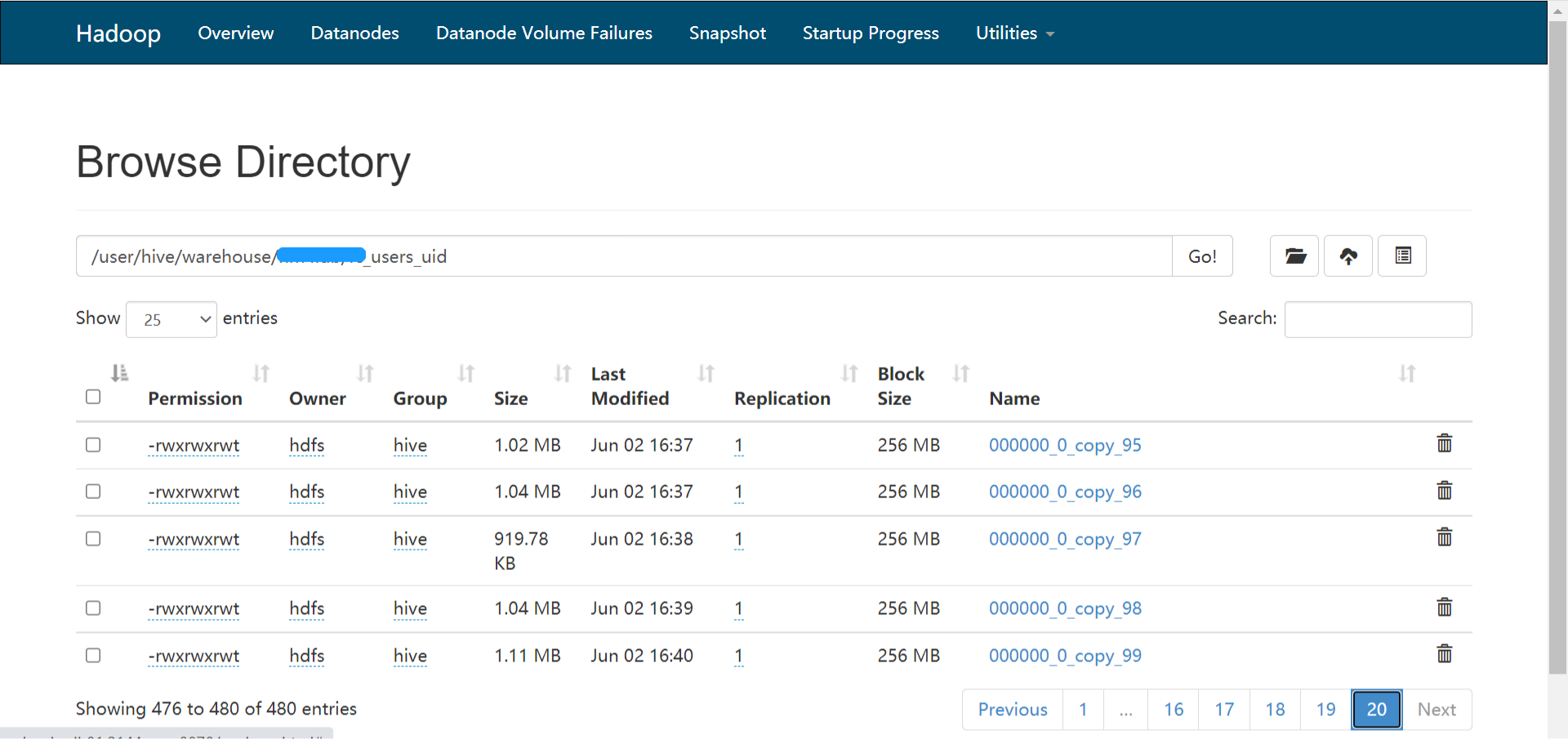


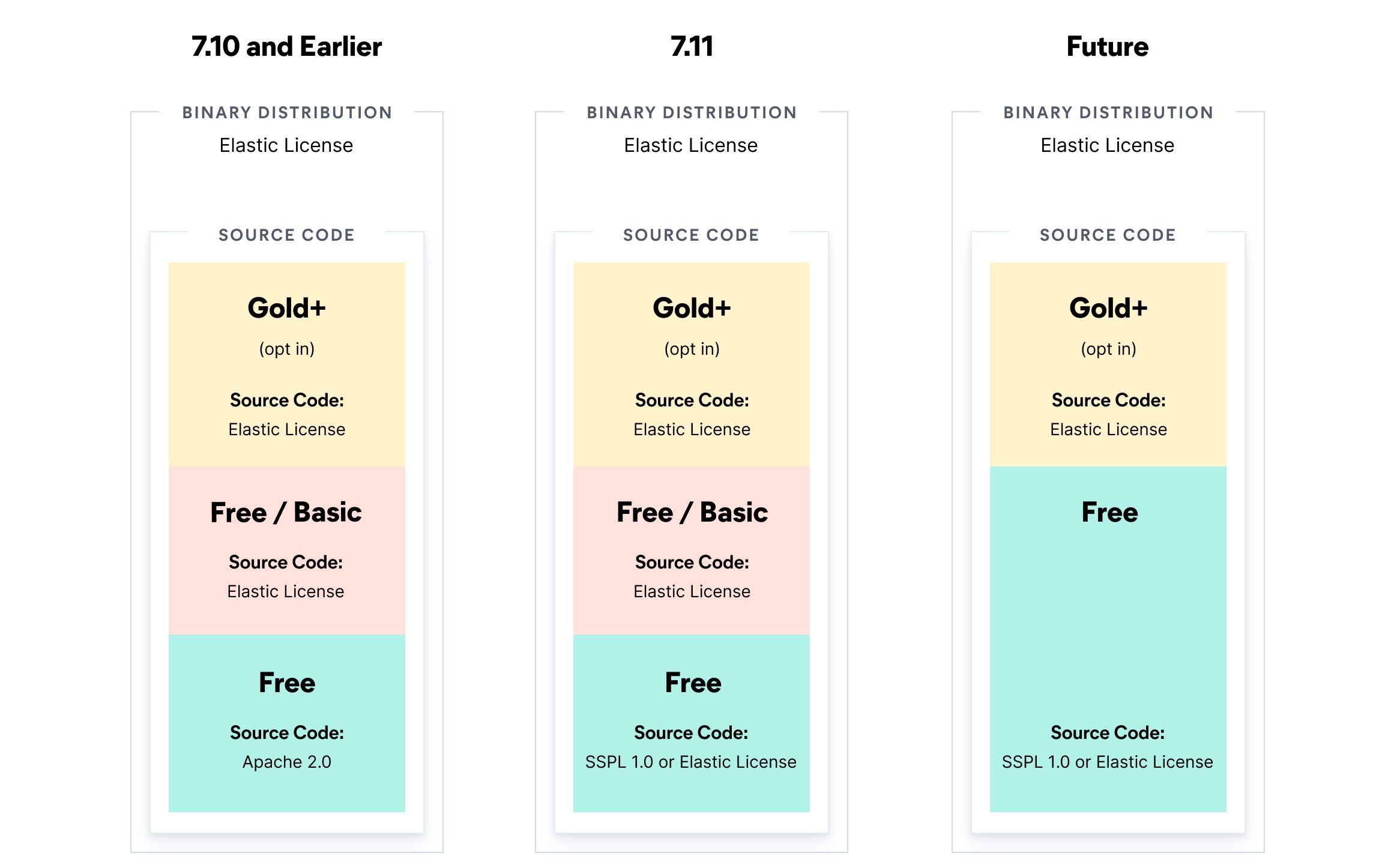
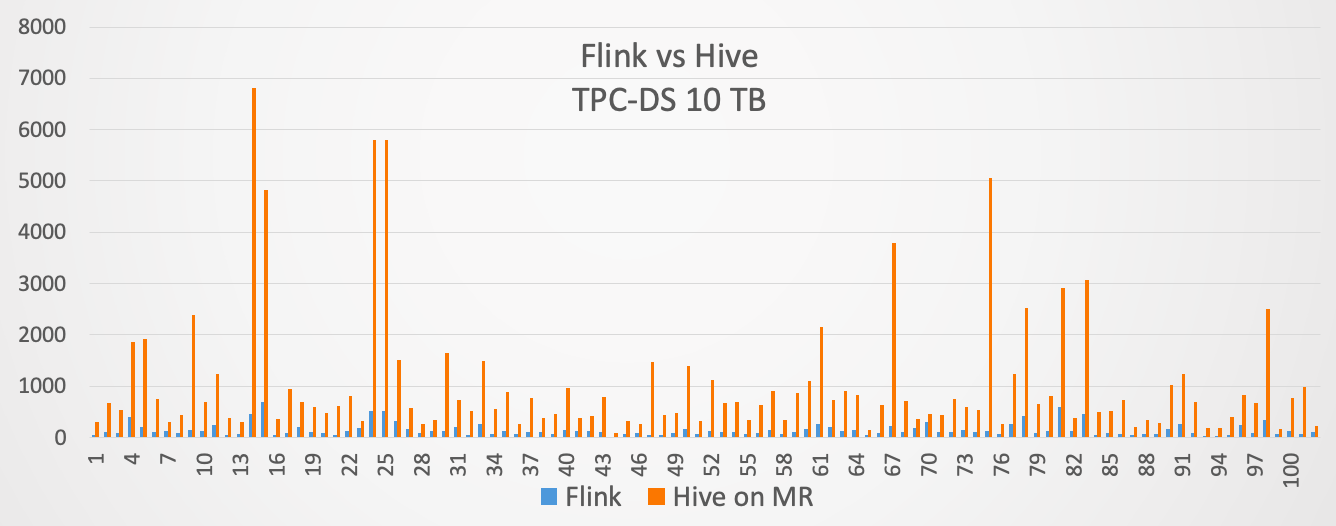
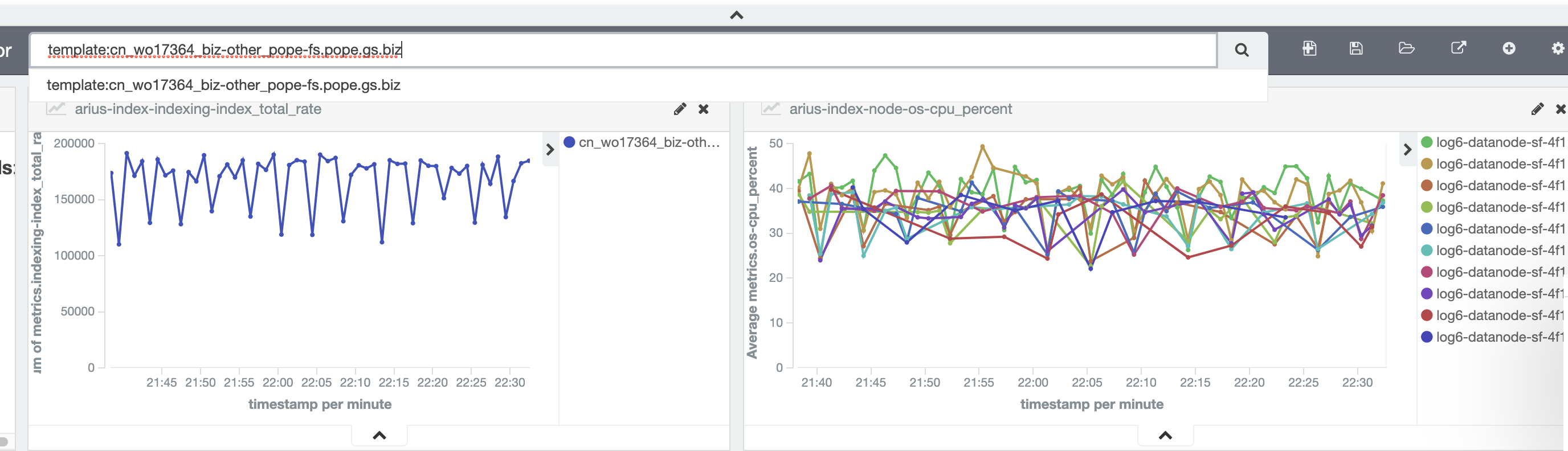
您好,我想请教一下,hive表中的数据如果是json字符串,那么支持json数组形式的解析吗?{"id":"123","name":"iteblog","type":"A"}这种属于jsonObject,支持这样吗:[{"id":"123","name":"iteblog","type":"A"},{"id":"123","name":"iteblog","type":"A"}]。
或者说一个json串中包含了两个子json串,这种json在hive中存储,按照您上面写的ES可以解析吗?