Avro(读音类似于[ævrə])是Hadoop的一个子项目,由Hadoop的创始人Doug Cutting牵头开发。Avro是一个数据序列化系统,设计用于支持大批量数据交换的应用。它的主要特点有:支持二进制序列化方式,可以便捷,快速地处理大量数据;动态语言友好,Avro提供的机制使动态语言可以方便地处理Avro数据。
在Hive中,我们可以将数据使用Avro格式存储,本文以avro-1.7.1.jar为例,进行说明。
如果需要在Hive中使用Avro,需要在$HIVE_HOME/lib目录下放入以下四个工具包:avro-1.7.1.jar、avro-tools-1.7.4.jar、 jackson-core-asl-1.8.8.jar、jackson-mapper-asl-1.8.8.jar。当然,你也可以把这几个包存在别的路径下面,但是你需要把这四个包放在CLASSPATH中。
为了解析Avro格式的数据,我们可以在Hive建表的时候用下面语句:
hive> CREATE EXTERNAL TABLE tweets
> COMMENT "A table backed by Avro data with the
> Avro schema embedded in the CREATE TABLE statement"
> ROW FORMAT SERDE 'org.apache.hadoop.hive.serde2.avro.AvroSerDe'
> STORED AS
> INPUTFORMAT 'org.apache.hadoop.hive.ql.io.avro.AvroContainerInputFormat'
> OUTPUTFORMAT 'org.apache.hadoop.hive.ql.io.avro.AvroContainerOutputFormat'
> LOCATION '/user/wyp/examples/input/'
> TBLPROPERTIES (
> 'avro.schema.literal'='{
> "type": "record",
> "name": "Tweet",
> "namespace": "com.miguno.avro",
> "fields": [
> { "name":"username", "type":"string"},
> { "name":"tweet", "type":"string"},
> { "name":"timestamp", "type":"long"}
> ]
> }'
> );
OK
Time taken: 0.076 seconds
hive> describe tweets;
OK
username string from deserializer
tweet string from deserializer
timestamp bigint from deserializer
然后用Snappy压缩我们需要的数据,下面是压缩前我们的数据:
{
"username": "miguno",
"tweet": "Rock: Nerf paper, scissors is fine.",
"timestamp": 1366150681
},
{
"username": "BlizzardCS",
"tweet": "Works as intended. Terran is IMBA.",
"timestamp": 1366154481
},
{
"username": "DarkTemplar",
"tweet": "From the shadows I come!",
"timestamp": 1366154681
},
{
"username": "VoidRay",
"tweet": "Prismatic core online!",
"timestamp": 1366160000
}
压缩完的数据假如存放在/home/wyp/twitter.avsc文件中,我们将这个数据复制到HDFS中的/user/wyp/examples/input/目录下:
hadoop fs -put /home/wyp/twitter.avro /user/wyp/examples/input/
然后我们就可以在Hive中使用了:
hive> select * from tweets limit 5;; OK miguno Rock: Nerf paper, scissors is fine. 1366150681 BlizzardCS Works as intended. Terran is IMBA. 1366154481 DarkTemplar From the shadows I come! 1366154681 VoidRay Prismatic core online! 1366160000 Time taken: 0.495 seconds, Fetched: 4 row(s)
当然,我们也可以将avro.schema.literal中的
{
"type": "record",
"name": "Tweet",
"namespace": "com.miguno.avro",
"fields": [
{
"name": "username",
"type": "string"
},
{
"name": "tweet",
"type": "string"
},
{
"name": "timestamp",
"type": "long"
}
]
}
存放在一个文件中,比如:twitter.avsc,然后上面的建表语句就可以修改为:
CREATE EXTERNAL TABLE tweets
COMMENT "A table backed by Avro data with the Avro schema stored in HDFS"
ROW FORMAT SERDE 'org.apache.hadoop.hive.serde2.avro.AvroSerDe'
STORED AS
INPUTFORMAT 'org.apache.hadoop.hive.ql.io.avro.AvroContainerInputFormat'
OUTPUTFORMAT 'org.apache.hadoop.hive.ql.io.avro.AvroContainerOutputFormat'
LOCATION '/user/wyp/examples/input/'
TBLPROPERTIES (
'avro.schema.url'='hdfs:///user/wyp/examples/schema/twitter.avsc'
);
效果和上面的一样。
本博客文章除特别声明,全部都是原创!原创文章版权归过往记忆大数据(过往记忆)所有,未经许可不得转载。
本文链接: 【在Hive中使用Avro】(https://www.iteblog.com/archives/1007.html)





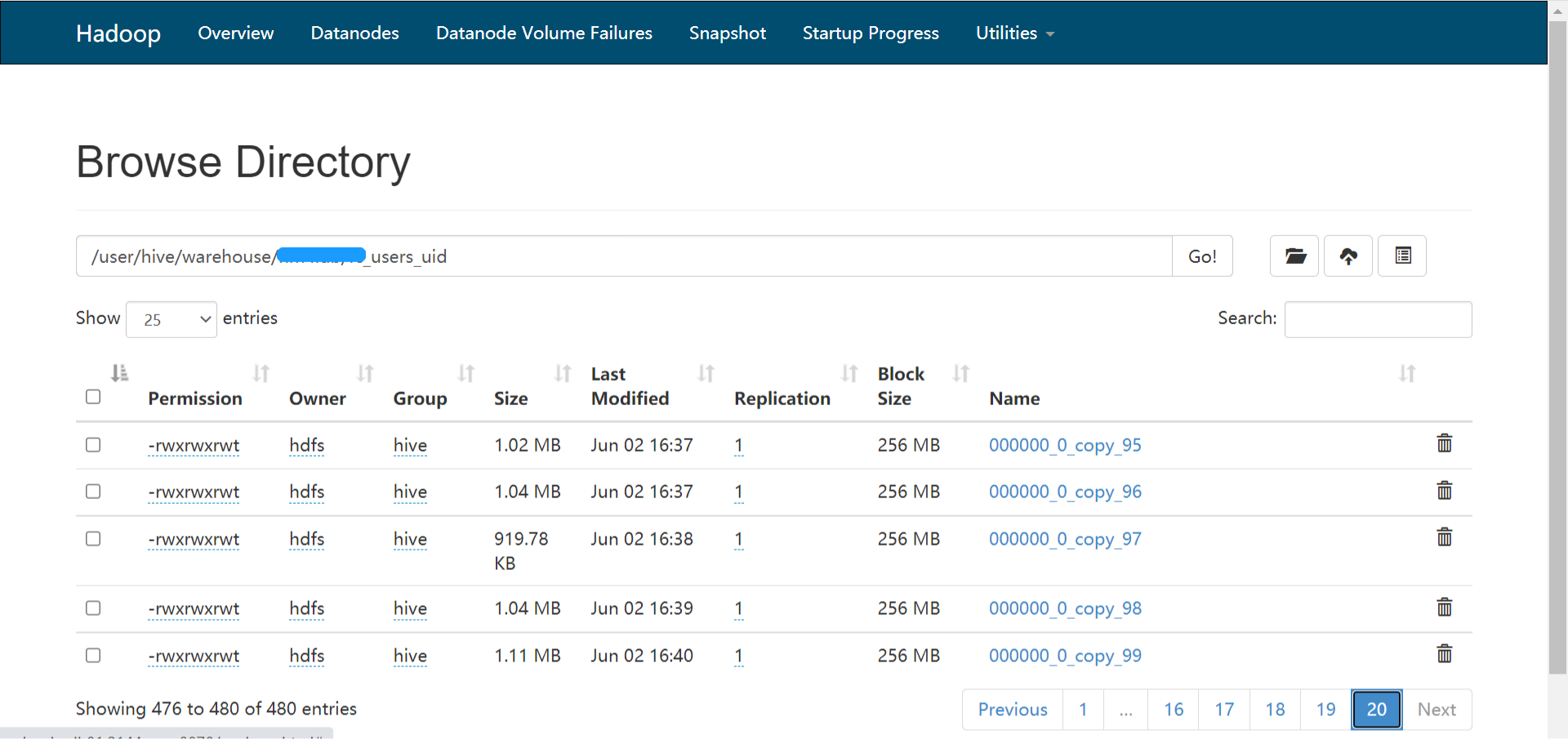

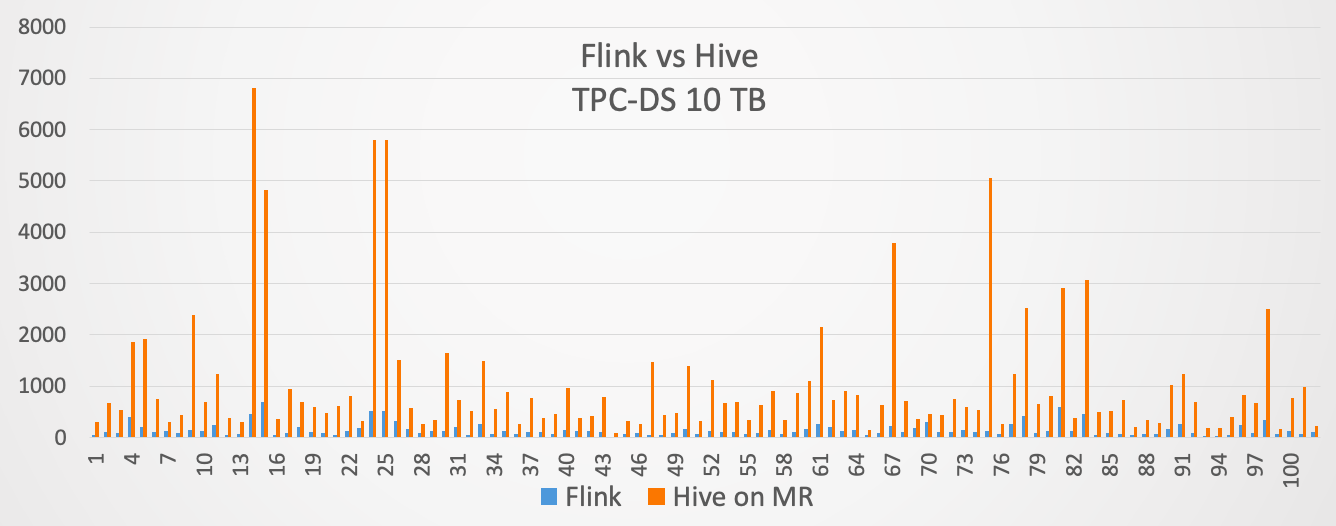
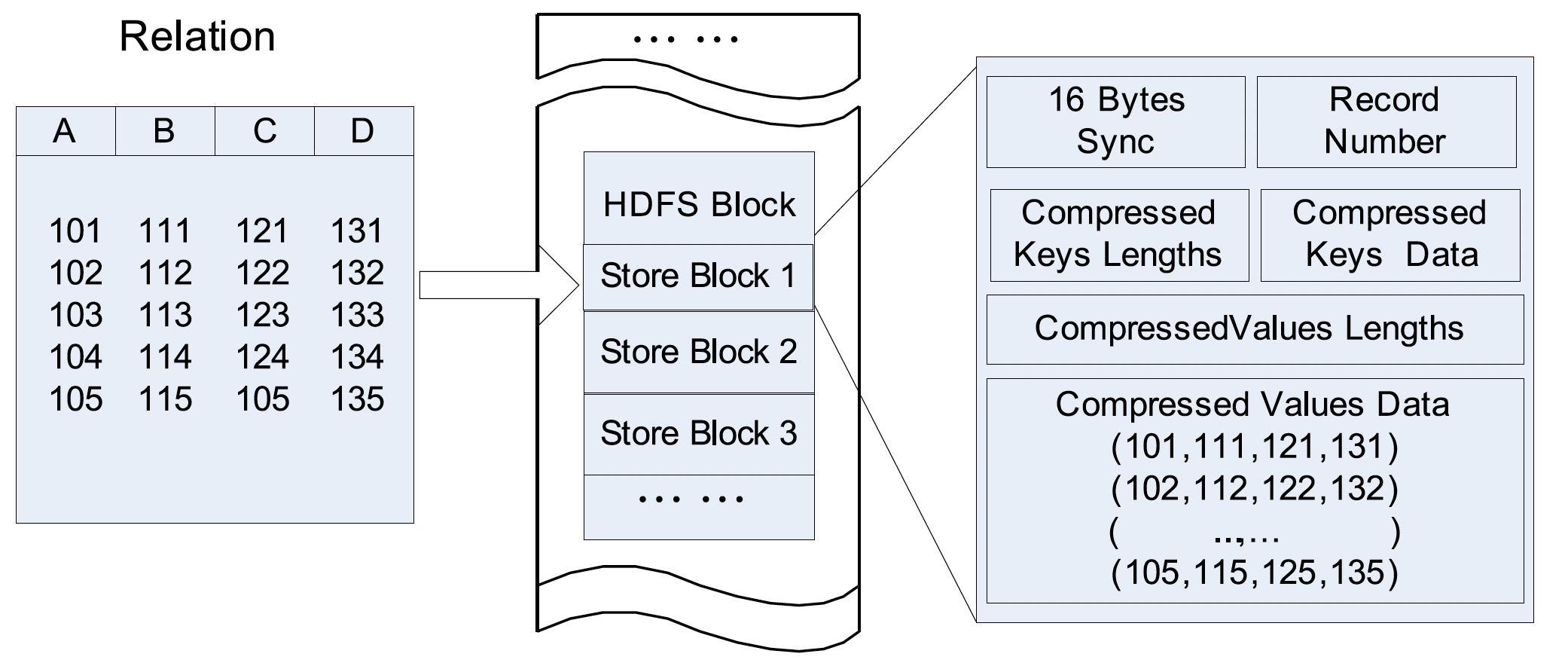
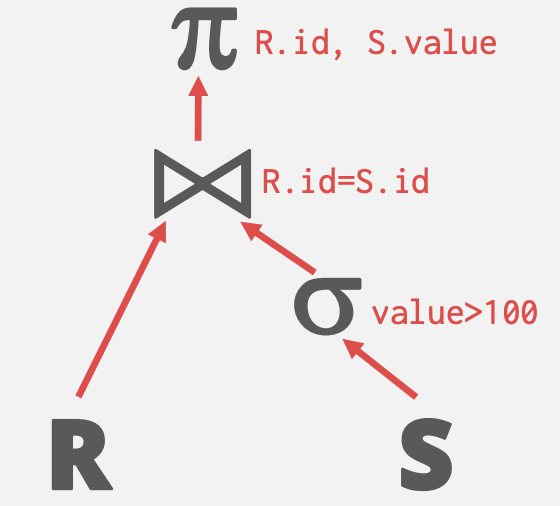
Snappy如何使用去压缩下面的数据:
{
"username": "miguno",
"tweet": "Rock: Nerf paper, scissors is fine.",
"timestamp": 1366150681
},
{
"username": "BlizzardCS",
"tweet": "Works as intended. Terran is IMBA.",
"timestamp": 1366154481
},
{
"username": "DarkTemplar",
"tweet": "From the shadows I come!",
"timestamp": 1366154681
},
{
"username": "VoidRay",
"tweet": "Prismatic core online!",
"timestamp": 1366160000
}
非常感谢。