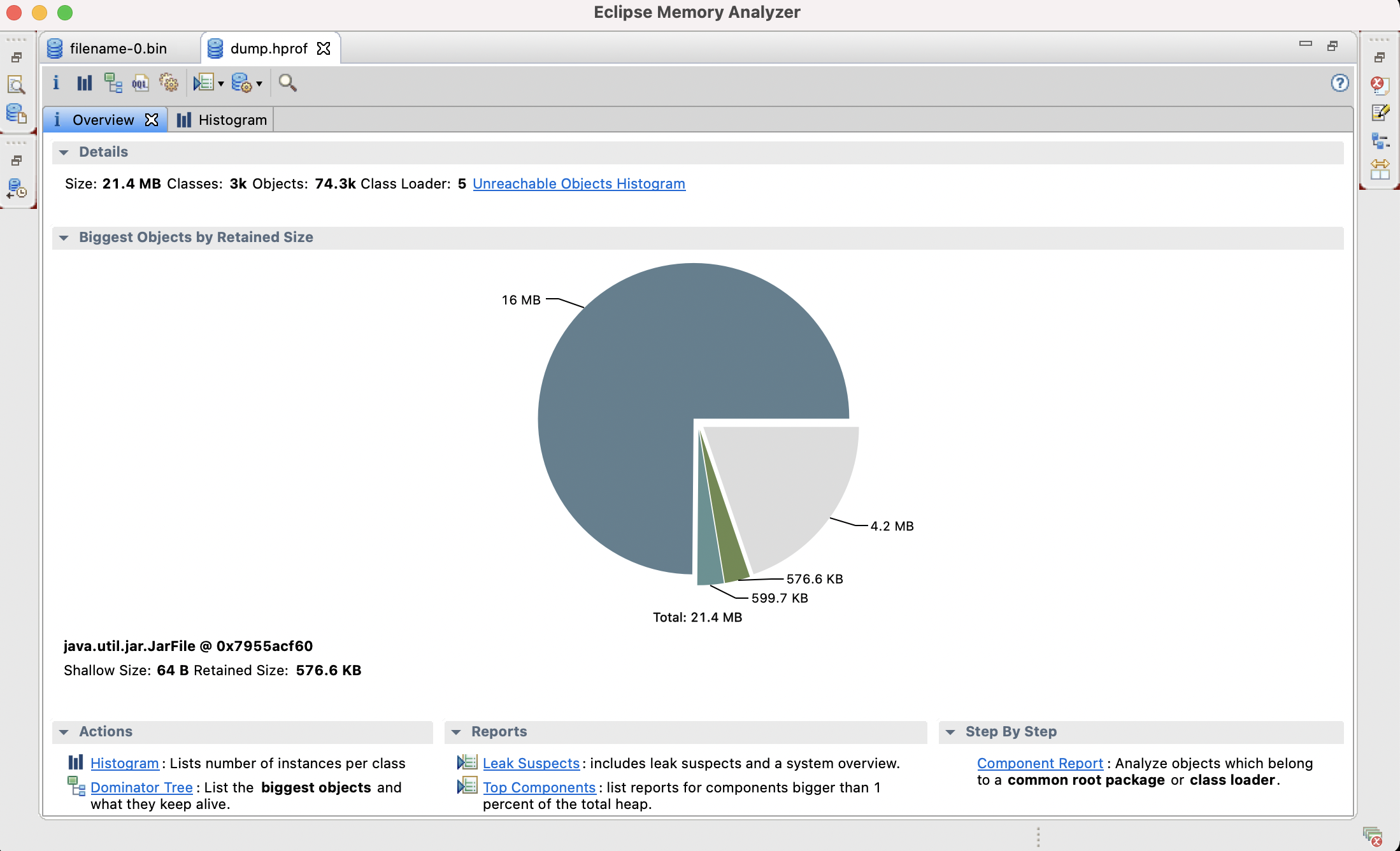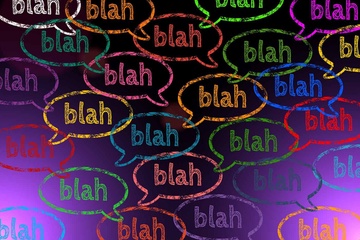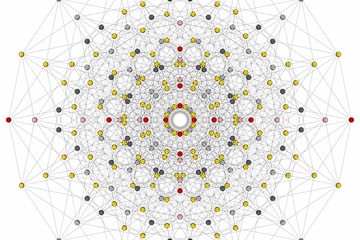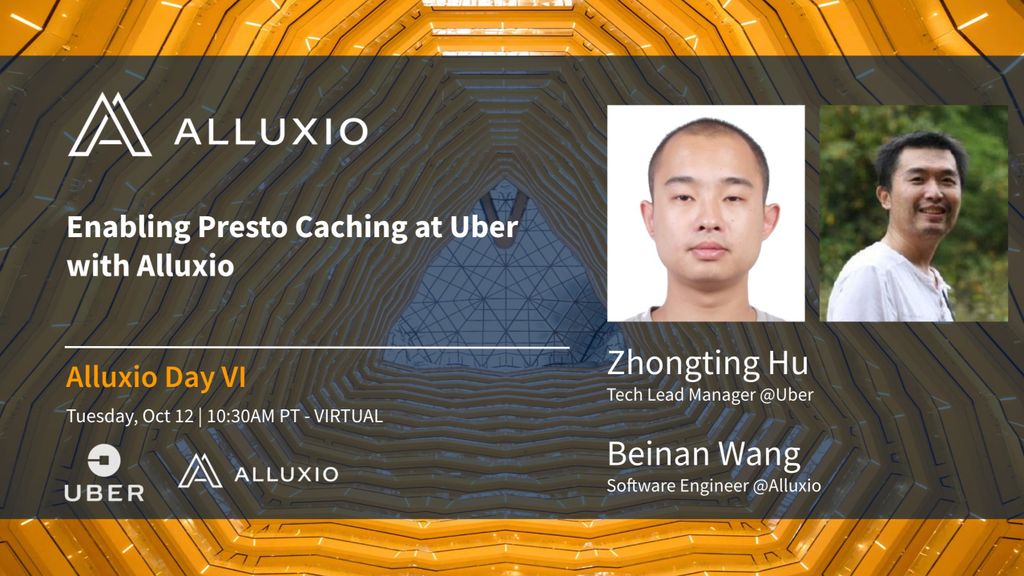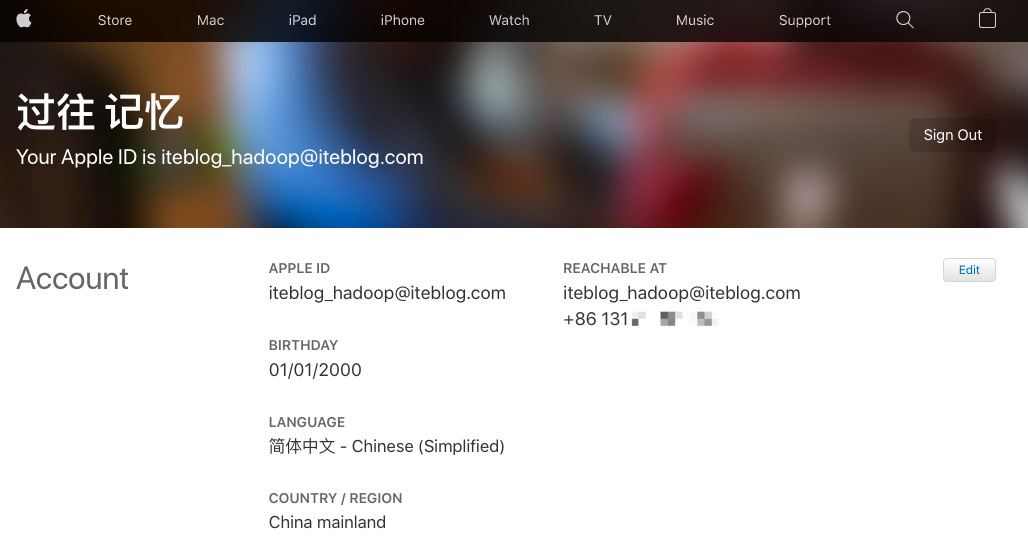在安装完 JDK 之后,会自带安装一些常用的小工具,而 jmap 就是其中一个比较常用的。jmap 打印给定进程、core file 或远程调试服务器的共享对象内存映射或堆内存细节。我们可以查看下 jmap 的命令使用:
iteblog@iteblog.com:~|⇒ jmap
Usage:
jmap [option] <pid>
(to connect to running process)
jmap [option] <executable <core>
(to connect to a core file)
jmap [option] [server_id@]<remote server IP or hostname>
(to connect to remote debug server)
where <option> is one of:
<none> to print same info as Solaris pmap
-heap to print java heap summary
-histo[:live] to print histogram of java object heap; if the "live"
suboption is specified, only count live objects
-clstats to print class loader statistics
-finalizerinfo to print information on objects awaiting finalization
-dump:<dump-options> to dump java heap in hprof binary format
dump-options:
live dump only live objects; if not specified,
all objects in the heap are dumped.
format=b binary format
file=<file> dump heap to <file>
Example: jmap -dump:live,format=b,file=heap.bin <pid>
-F force. Use with -dump:<dump-options> <pid> or -histo
to force a heap dump or histogram when <pid> does not
respond. The "live" suboption is not supported
in this mode.
-h | -help to print this help message
-J<flag> to pass <flag> directly to the runtime system
Usage 那里面显示的正好就是给定进程、core file 或远程调试服务器。option 里面的解释如下:
- <none>: 查看进程的内存映像信息,这个和 Solaris 的 pmap 命令含义一样。
- -heap:显示 Java 堆详细信息
- -histo[:live]:打印 Java 对象堆的直方图;如果指定了 "live" 子选项,则只计数活动对象
- -clstats:打印类加载统计信息;
- -finalizerinfo:打印等待结束处理的对象的信息
- -dump:<dump-options>:以 hprof 二进制格式转储 Java 堆信息;
- -F:与 -dump:<dump-options> <pid> 或 -histo 一起使用以在 <pid> 没有响应时强制进行堆 dump 或直方图。 此模式不支持“live”子选项。
- -h | -help:打印帮助信息。
- -J<flag>:将 flag 信息直接传递给 runtime system。
下面我们来看看每种选项的使用。
不指定参数
也就是直接查看进程的内存映像信息,这个和 Solaris 的 pmap 命令含义一样。如下:
iteblog@iteblog.com:~|⇒ jmap 1882 Attaching to process ID 1882, please wait... Debugger attached successfully. Server compiler detected. JVM version is 25.91-b15 0x0000000000400000 8K /jdk8/bin/java 0x00007fb7c1605000 8K /jdk8/jre/lib/amd64/libjaas_unix.so 0x00007fb86256e000 86K /usr/lib64/libgcc_s-4.8.5-20150702.so.1 0x00007fb862784000 276K /jdk8/jre/lib/amd64/libsunec.so 0x00007fb9a0e83000 91K /jdk8/jre/lib/amd64/libnio.so 0x00007fb9a1354000 103K /usr/lib64/libresolv-2.17.so 0x00007fb9a156d000 30K /usr/lib64/libnss_dns-2.17.so 0x00007fb9a197a000 110K /jdk8/jre/lib/amd64/libnet.so 0x00007fb9a1bee000 50K /jdk8/jre/lib/amd64/libmanagement.so 0x00007fba01f88000 124K /jdk8/jre/lib/amd64/libzip.so 0x00007fba021a4000 60K /usr/lib64/libnss_files-2.17.so 0x00007fba023b7000 50K /jdk8/jre/lib/amd64/libinstrument.so 0x00007fba025c2000 226K /jdk8/jre/lib/amd64/libjava.so 0x00007fba027f1000 64K /jdk8/jre/lib/amd64/libverify.so 0x00007fba02a00000 42K /usr/lib64/librt-2.17.so 0x00007fba02c08000 1110K /usr/lib64/libm-2.17.so 0x00007fba02f0a000 16645K /jdk8/jre/lib/amd64/server/libjvm.so 0x00007fba03ef3000 2101K /usr/lib64/libc-2.17.so 0x00007fba042c0000 18K /usr/lib64/libdl-2.17.so 0x00007fba044c4000 106K /jdk8/lib/amd64/jli/libjli.so 0x00007fba046dc000 138K /usr/lib64/libpthread-2.17.so 0x00007fba048f8000 159K /usr/lib64/ld-2.17.so
-heap 参数
-heap 参数显示 Java 堆详细信息,包括 GC 算法,堆的配置信息以及各个区域内存使用的情况。
iteblog@iteblog.com:~|⇒ jmap -heap 1882 Attaching to process ID 1882, please wait... Debugger attached successfully. Server compiler detected. JVM version is 25.91-b15 using thread-local object allocation. Garbage-First (G1) GC with 4 thread(s) Heap Configuration: MinHeapFreeRatio = 40 MaxHeapFreeRatio = 70 MaxHeapSize = 6442450944 (6144.0MB) NewSize = 1363144 (1.2999954223632812MB) MaxNewSize = 2147483648 (2048.0MB) OldSize = 5452592 (5.1999969482421875MB) NewRatio = 2 SurvivorRatio = 4 MetaspaceSize = 134217728 (128.0MB) CompressedClassSpaceSize = 528482304 (504.0MB) MaxMetaspaceSize = 536870912 (512.0MB) G1HeapRegionSize = 16777216 (16.0MB) Heap Usage: G1 Heap: regions = 384 capacity = 6442450944 (6144.0MB) used = 434227648 (414.11175537109375MB) free = 6008223296 (5729.888244628906MB) 6.740100185076396% used G1 Young Generation: Eden Space: regions = 21 capacity = 553648128 (528.0MB) used = 352321536 (336.0MB) free = 201326592 (192.0MB) 63.63636363636363% used Survivor Space: regions = 1 capacity = 16777216 (16.0MB) used = 16777216 (16.0MB) free = 0 (0.0MB) 100.0% used G1 Old Generation: regions = 5 capacity = 1040187392 (992.0MB) used = 65128896 (62.11175537109375MB) free = 975058496 (929.8882446289062MB) 6.261265662408644% used 43983 interned Strings occupying 4509144 bytes.
-histo[:live] 参数
这个命令用于打印 Java 对象堆的直方图。使用如下:
iteblog@iteblog.com:~|⇒ jmap -histo 1882 num #instances #bytes class name ---------------------------------------------- 1: 421843 70270576 [C 2: 121928 54984176 [I 3: 131897 27709024 [B 4: 100396 12022896 [Ljava.lang.Object; 5: 7083 7069216 [D 6: 231888 5565312 java.lang.String 7: 128217 4102944 java.util.HashMap$Node 8: 3705 3556400 [J 9: 13104 3239920 [Z 10: 99064 3170048 java.util.concurrent.ConcurrentHashMap$Node
clstats 参数
这个是打印类加载统计信息。对于每个类加载器而言,它的名称,活跃度,地址,父类加载器,它所加载的类的数量和大小都会被打印。此外,包含的字符串数量和大小也会被打印。使用如下:
iteblog@iteblog.com:~|⇒ jmap -clstats 1882 Attaching to process ID 1882, please wait... Debugger attached successfully. Server compiler detected. JVM version is 25.91-b15 finding class loader instances ..done. computing per loader stat ..done. please wait.. computing liveness.................liveness analysis may be inaccurate ... class_loader classes bytes parent_loader alive? type <bootstrap> 3684 6352722 null live <internal> 0x0000000721c0adc0 1 880 null dead sun/reflect/DelegatingClassLoader@0x00000007e000a028 0x0000000723601760 1 880 0x000000072052b498 dead sun/reflect/DelegatingClassLoader@0x00000007e000a028 0x0000000723607b60 1 880 0x000000072052b498 dead sun/reflect/DelegatingClassLoader@0x00000007e000a028 0x0000000724c810c8 1 1472 null dead sun/reflect/DelegatingClassLoader@0x00000007e000a028 0x00000007223a1638 1 1472 0x000000072052b498 dead sun/reflect/DelegatingClassLoader@0x00000007e000a028 0x0000000725933590 1 1483 0x000000072052b498 dead sun/reflect/DelegatingClassLoader@0x00000007e000a028 0x0000000720e758e0 1 880 0x000000072052b498 dead sun/reflect/DelegatingClassLoader@0x00000007e000a028 0x0000000724a7e4a0 1 1473 0x000000072052b498 dead sun/reflect/DelegatingClassLoader@0x00000007e000a028 0x0000000723603768 1 880 0x000000072052b498 dead sun/reflect/DelegatingClassLoader@0x00000007e000a028 0x0000000723609b68 1 1471 0x000000072052b498 dead sun/reflect/DelegatingClassLoader@0x00000007e000a028 0x00000007260ac600 1 880 0x000000072052b498 dead sun/reflect/DelegatingClassLoader@0x00000007e000a028 0x00000007254c2540 1 1471 null dead sun/reflect/DelegatingClassLoader@0x00000007e000a028
finalizerinfo 参数
打印等待回收的对象信息。
iteblog@iteblog.com:~|⇒ jmap -finalizerinfo 1882 Attaching to process ID 1882, please wait... Debugger attached successfully. Server compiler detected. JVM version is 25.91-b15 Number of objects pending for finalization: 0
Number of objects pending for finalization: 0 说明当前 F-Queue 队列中并没有等待 Finalizer 线程执行 finalizer 方法的对象。
dump 参数
以 hprof 二进制格式转储 Java 堆信息。这个命令比较常用,比如我们查看内存泄露就可以使用这个命令。使用如下:
iteblog@iteblog.com:~|⇒jmap -dump:format=b,file=filename.bin 1882 Dumping heap to /home/iteblog/filename.bin ... Heap dump file created
生成了 filename.bin 文件只会,我们可以使用 Eclipse Memory Analyzer(MAT, https://www.eclipse.org/mat/)来分析内存的占用情况。
本博客文章除特别声明,全部都是原创!原创文章版权归过往记忆大数据(过往记忆)所有,未经许可不得转载。
本文链接: 【Java 中的 jmap 使用介绍】(https://www.iteblog.com/archives/9976.html)