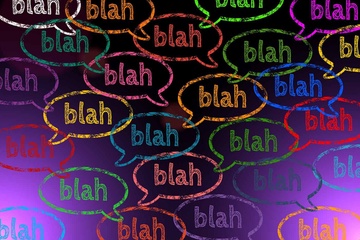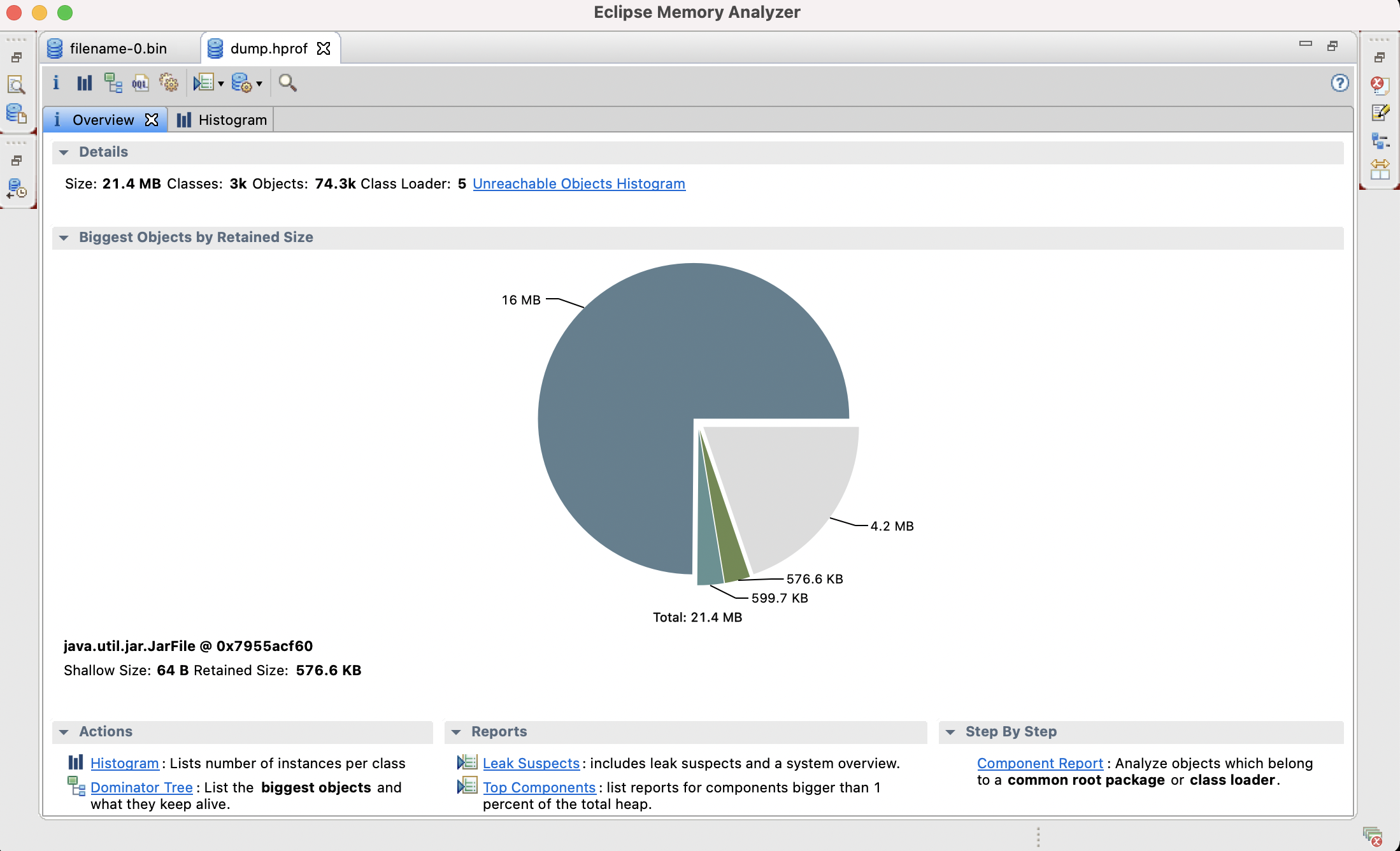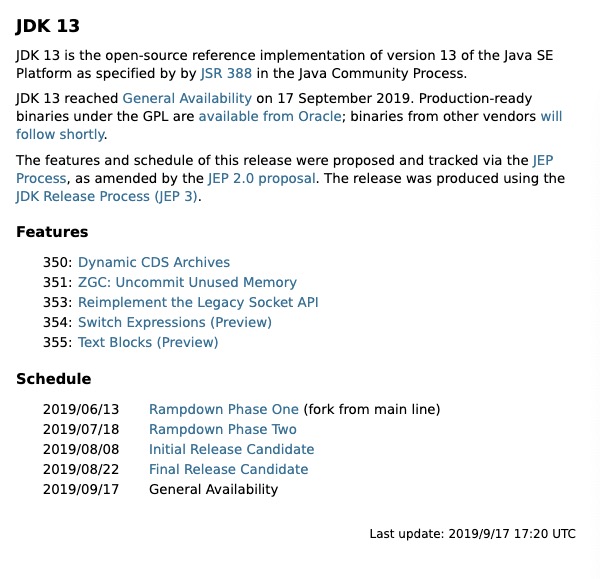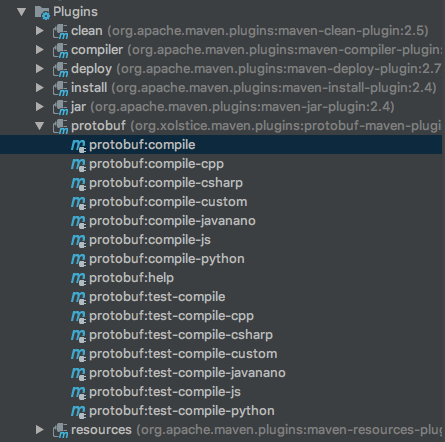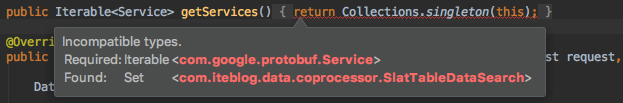Resources提供提供操作classpath路径下所有资源的方法。除非另有说明,否则类中所有方法的参数都不能为null。虽然有些方法的参数是URL类型的,但是这些方法实现通常不是以HTTP完成的;同时这些资源也非classpath路径下的。
下面两个函数都是根据资源的名称得到其绝对路径,从函数里面可以看出,Resources类中的getResource函数都是基于java中ClassLoader类的getResource函数来实现的,只是Resources类中的getResource函数给我们封装了ClassLoader对象的获取,使得用户不需要自己去获取ClassLoader对象。
public static URL getResource(String resourceName) {
ClassLoader loader = Objects.firstNonNull(
Thread.currentThread().getContextClassLoader(),
Resources.class.getClassLoader());
URL url = loader.getResource(resourceName);
checkArgument(url != null, "resource %s not found.", resourceName);
return url;
}
public static URL getResource(Class<?> contextClass, String resourceName) {
URL url = contextClass.getResource(resourceName);
checkArgument(url != null, "resource %s relative to %s not found.",
resourceName, contextClass.getName());
return url;
}
上面两个函数处理完后都是返回URL类型的对象,第一个getResource函数中Objects.firstNonNull函数原型为
public static <T> T firstNonNull(@Nullable T first, @Nullable T second)
其实现如下:
public static <T> T firstNonNull(@Nullable T first, @Nullable T second) {
return first != null ? first : checkNotNull(second);
}
从其实现可以看出,firstNonNull函数返回其两个参数中首先不为null的对象;如若两个参数都为null,则该函数将会抛出类型为NullPointerException异常。好了,再回到Resources类中来,上面的两个getResource函数返回的对象都是URL类型的,而观察Resources类其他函数,都可以接受URL类型的参数,如下所示:
public static InputSupplier<InputStream> newInputStreamSupplier(URL url)
public static ByteSource asByteSource(URL url)
public static InputSupplier<InputStreamReader> newReaderSupplier
(URL url, Charset charset)
public static CharSource asCharSource(URL url, Charset charset)
public static byte[] toByteArray(URL url) throws IOException
public static String toString(URL url, Charset charset) throws IOException
public static <T> T readLines(URL url, Charset charset,
LineProcessor<T> callback) throws IOException
public static List<String> readLines(URL url, Charset charset)
throws IOException
public static void copy(URL from, OutputStream to) throws IOException
下面分别介绍这些函数的用法:
InputSupplier<InputStream> inputStreamInputSupplier =
Resources.newInputStreamSupplier(resource);
InputStream input = inputStreamInputSupplier.getInput();
ByteSource byteSource = Resources.asByteSource(resource);
InputStream inputStream = byteSource.openStream();
newInputStreamSupplier和asByteSource函数都是以字节形式来读取resource中的数据。可以看出,两个函数最后都可以转换成我们熟悉的InputStream来操作。
InputSupplier<InputStreamReader> inputSRS =
Resources.newReaderSupplier(resource, Charsets.UTF_8);
Reader input1 = inputSRS.getInput();
CharSource charSource = Resources.asCharSource(resource, Charsets.UTF_8);
Reader reader = charSource.openStream();
newReaderSupplier和asCharSource函数都是以字符的形式来读取resource中的数据。同上面两个函数一样,这里说的两个函数都可以转换为Reader类操作。
byte[] bytes = Resources.toByteArray(resource); String string = Resources.toString(resource, Charsets.UTF_8);
上面两个函数可以直接将resource中的资源数据转换为字节数组和字符数组形式。
List<String> stringList = Resources.readLines(resource, Charsets.UTF_8);
Lines lines = (Lines)Resources.readLines(resource, Charsets.UTF_8,
new LineProcessor<Object>() {
Lines lines = new Lines();
@Override
public boolean processLine(String line) throws IOException {
return lines.getStringList().add(line);
}
@Override
public Lines getResult() {
return lines;
}
});
Lines类定义
public class Lines {
private List<String> stringList;
public Lines() {
stringList = Lists.newArrayList();
}
public List<String> getStringList() {
return stringList;
}
public void setStringList(List<String> stringList) {
this.stringList = stringList;
}
@Override
public String toString() {
return stringList.toString();
}
}
上面两个函数都是从resource中以Charsets.UTF_8字符集形式一行一行的读取里面的内容。第二个函数我们自己实现了LineProcessor
public static List<String> readLines(URL url, Charset charset)
throws IOException {
return readLines(url, charset, new LineProcessor<List<String>>() {
final List<String> result = Lists.newArrayList();
@Override
public boolean processLine(String line) {
result.add(line);
return true;
}
@Override
public List<String> getResult() {
return result;
}
});
}
最后一个要说的函数是copy(URL from, OutputStream to),这个函数可以将数据复制到所有OutputStream子类对象中,如下:
Resources.copy(resource, new FileOutputStream("/wyp.txt"));
上面代码将resource中的数据复制到wyp.txt文件中。(完)
本博客文章除特别声明,全部都是原创!原创文章版权归过往记忆大数据(过往记忆)所有,未经许可不得转载。
本文链接: 【Guava学习之Resources】(https://www.iteblog.com/archives/746.html)