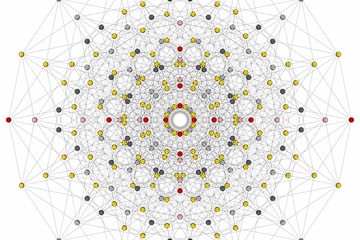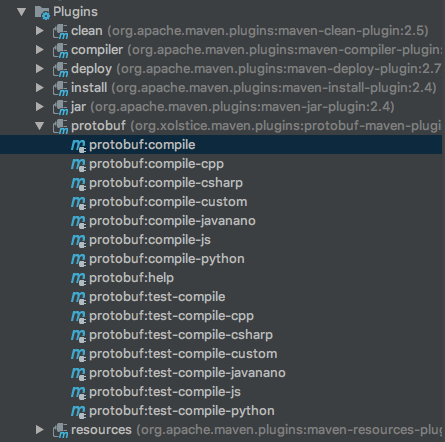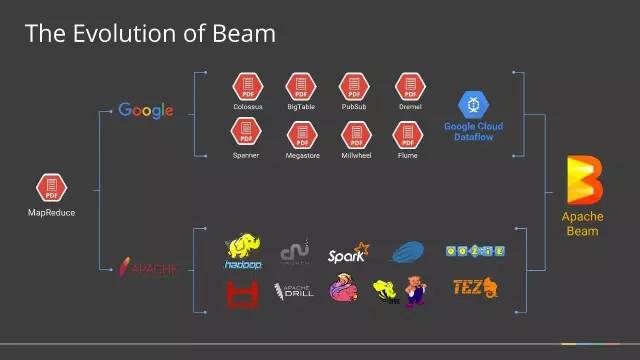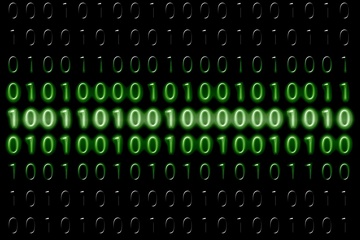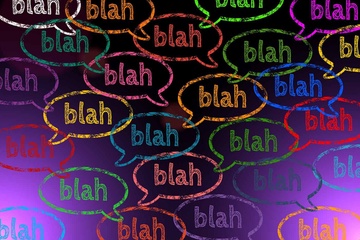这里的方法貌似没有用,请参见本博客最新博文《CentOS 6.4安装谷歌浏览器(Chrome)》可以解决这个问题。
Google Chrome,又称Google浏览器,是一个由Google(谷歌)公司开发的开放原始码网页浏览器。如何在Cent OS里面安装Chrome呢?步骤如下:
第一步:打开终端,输入下面的命令
vim /etc/yum.repos.d/CentOS-Base.repo
在上面的文件中添加一下的节点:
32-bit [google] name=Google - i386 baseurl=http://dl.google.com/linux/rpm/stable/i386 enabled=1 gpgcheck=1 gpgkey=https://dl-ssl.google.com/linux/linux_signing_key.pub 64-bit [google64] name=Google - x86_64 baseurl=http://dl.google.com/linux/rpm/stable/x86_64 enabled=1 gpgcheck=1 gpgkey=https://dl-ssl.google.com/linux/linux_signing_key.pub
如果出现了以下的错误,可以看出,Google浏览器依赖了libstdc++
Error: Package: google-chrome-stable-28.0.1500.95-213514.x86_64 (google64)
Requires: libstdc++.so.6(GLIBCXX_3.4.15)(64bit)
You could try using --skip-broken to work around the problem
You could try running: rpm -Va --nofiles --nodigest
我们可以运行下面的命令,提示那个安装包有这个库文件
[root@localhost wyp]# yum whatprovides libstdc++.so.6 Loaded plugins: fastestmirror, refresh-packagekit, security Loading mirror speeds from cached hostfile * base: mirrors.btte.net * extras: mirrors.btte.net * updates: mirrors.btte.net libstdc++-4.4.7-3.el6.i686 : GNU Standard C++ Library Repo : base Matched from: Other : libstdc++.so.6
可以看出libstdc++-4.4.7-3.el6.i686是我们需要安装的文件,在命令行里面输入下面命令
yum install libstdc++-4.4.7-3.el6.i686
这样,就可以安装Google浏览器了。
本博客文章除特别声明,全部都是原创!原创文章版权归过往记忆大数据(过往记忆)所有,未经许可不得转载。
本文链接: 【如何在CentOS下安装谷歌浏览器(Chrome)】(https://www.iteblog.com/archives/656.html)