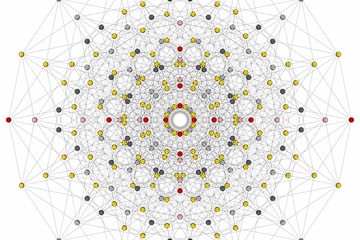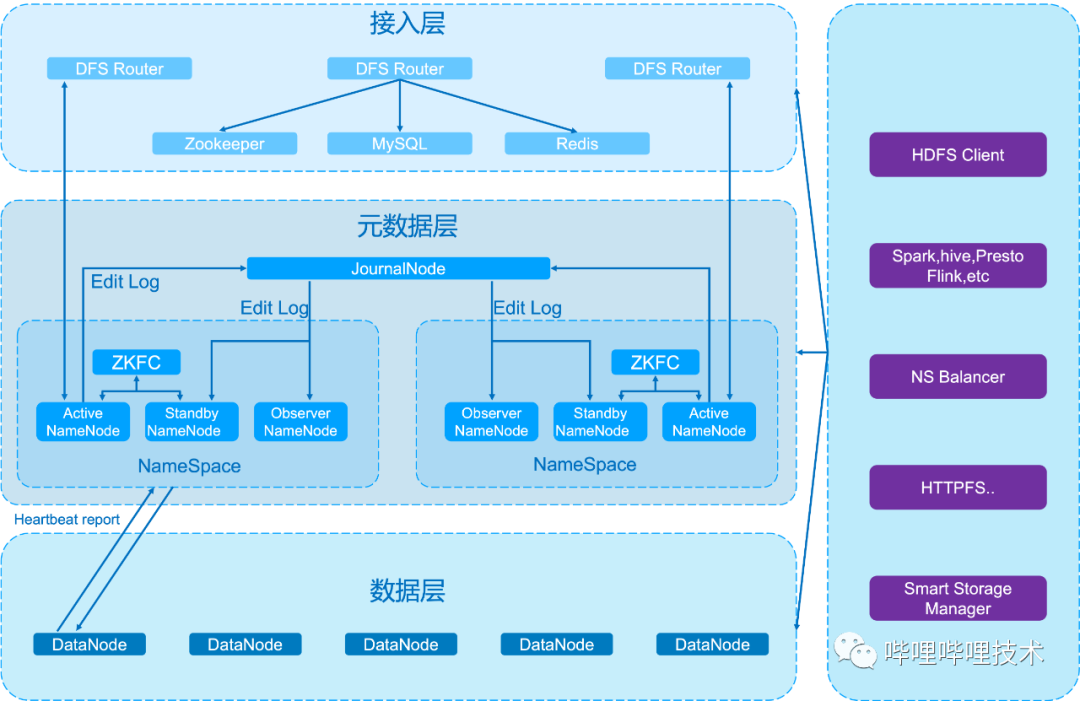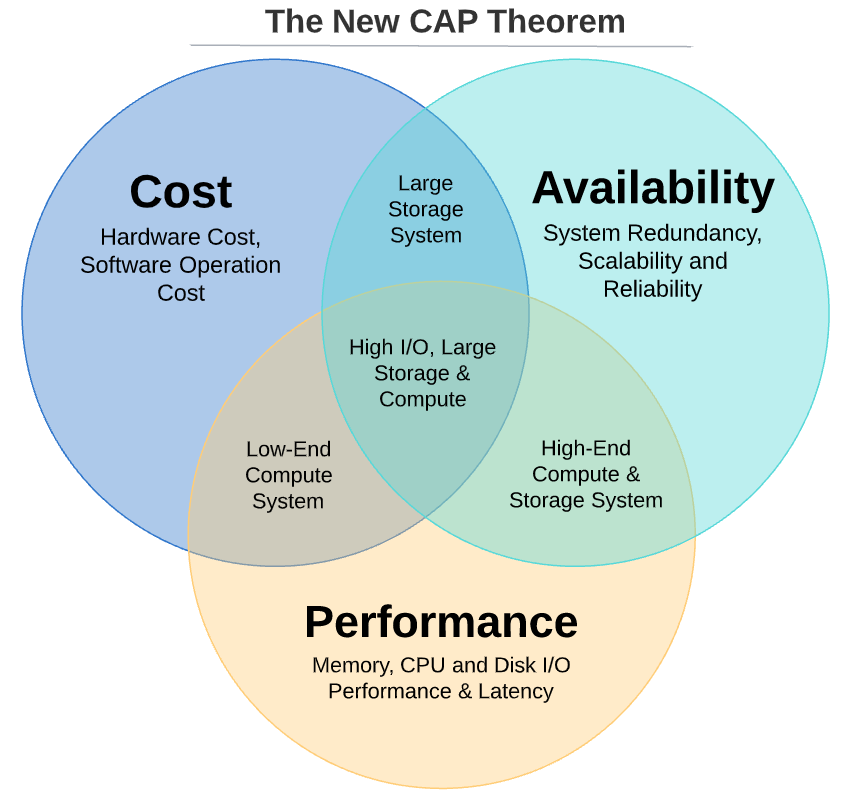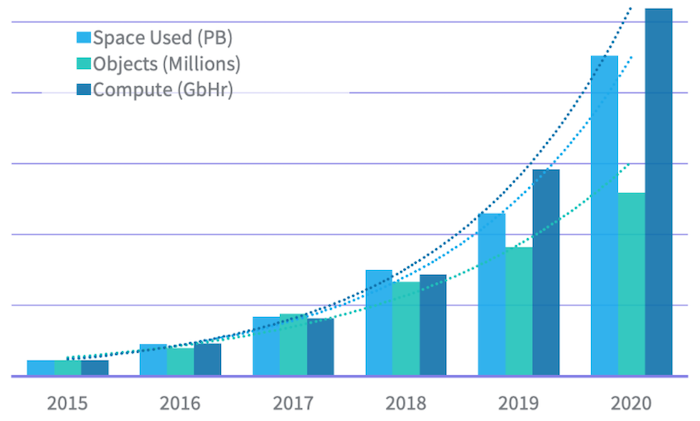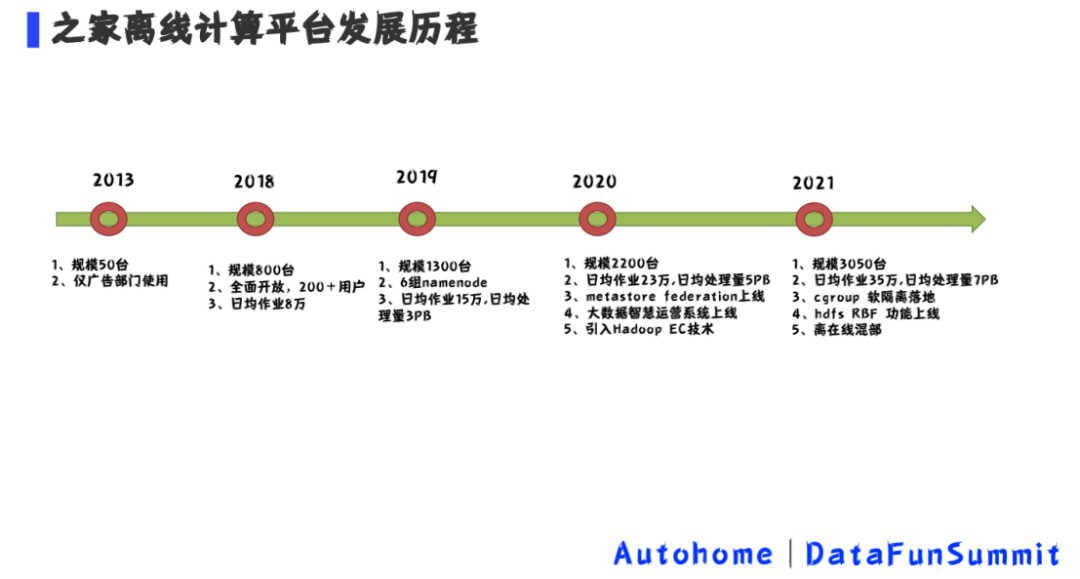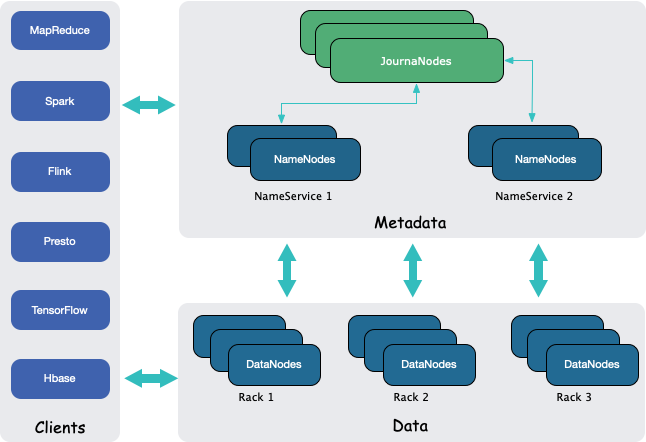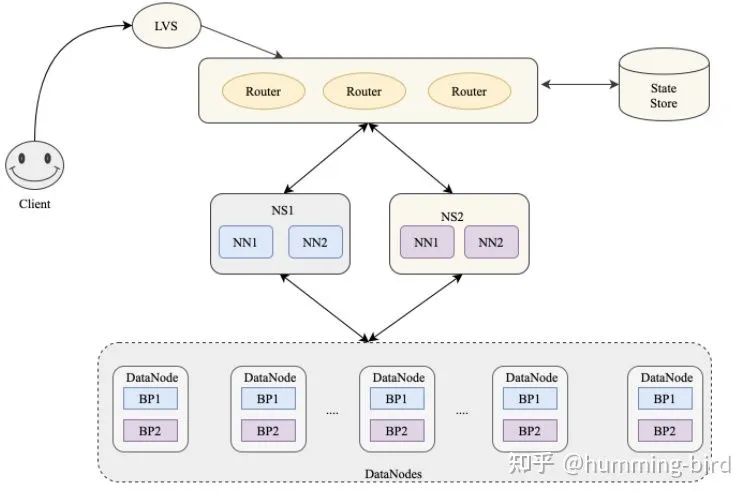文章目录
Hadoop Streaming 是 Hadoop 提供的一个 MapReduce 编程工具,它允许用户使用任何可执行文件、脚本语言或其他编程语言来实现 Mapper 和 Reducer 作业。比如下面的例子
mapred streaming \ -input myInputDirs \ -output myOutputDir \ -mapper /bin/cat \ -reducer /usr/bin/wc
Hadoop Streaming程序是如何工作的
Hadoop Streaming 使用了 Unix 的标准输入输出作为 Hadoop 和其他编程语言的开发接口,因此在其他的编程语言所写的程序中,只需要将标准输入作为程序的输入,将标准输出作为程序的输出就可以了。
在上面的示例中,mapper 和 reducer 都是能够从stdin逐行(line by line)读取输入的可执行文件,然后把处理完的结果发送到stdout。这个实用工具将会创建 一个 Map / Reduce 作业,并将作业提交到适当的集群,监控作业的运行进度直到作业运行完成。
如果一个文件(可执行或者脚本)作为 mapper,mapper 初始化时,每一个 mapper 任务会把该文件作为一个单独进程启动,mapper 任务运行时,它把输入切分成行并把每一行提供给可执行文件进程的标准输入。 同时,mapper 收集可执行文件进程标准输出的内容,并把收到的每一行内容转化成 key/value 对,作为 mapper 的输出。 默认情况下,一行中第一个 tab 之前的部分作为 key,之后的(不包括tab)作为 value。如果没有 tab,整行作为 key 值,value 值为 null。
reducer的运行过程和这个类似,就不介绍。
以上是 Map/Reduce 框架和 streaming mapper/reducer 之间的基本通信协议。
用户可以定义 stream.non.zero.exit.is.failure 参数为 true 或者 false 以定义一个以非0状态退出的 streaming 的任务是失败(Failure)还是成功(Success)。默认情况下,以非0状态退出的任务都任务是失败的。
Streaming命令行选项(Streaming Command Options)
Hadoop Streaming除了支持流命令选项(Streaming Command Options)外,还支持Hadoop的通用命令选项(generic command options),通用命令选项这个会在本文的下面进行介绍。命令得使用规则如下:
mapred streaming [genericOptions] [streamingOptions]
需要注意的是,在提交Streaming作业中使用到通用命令选项的时候,需要把通用命令选项设置在流命令选项之前,否则将会出现一些错误。
目前的 Hadoop streaming (Hadoop 3.0.0)支持的流命令选项如下:
| 参数 | 是否可选 | 描述 |
|---|---|---|
| -input directoryname or filename | Required | mapper的输入路径 |
| -output directoryname | Required | reducer输出路径 |
| -mapper executable or JavaClassName | Optional | Mapper可执行程序或 Java 类名 |
| -reducer executable or JavaClassName | Optional | Reducer 可执行程序或 Java 类名 |
| -file filename | Optional | mapper, reducer 或 combiner 依赖的文件 |
| -inputformat JavaClassName | Optional | key/value 输入格式,默认为 TextInputFormat |
| -outputformat JavaClassName | Optional | key/value 输出格式,默认为 TextOutputformat |
| -partitioner JavaClassName | Optional | Class that determines which reduce a key is sent to |
| -combiner streamingCommand or JavaClassName | Optional | map 输出结果执行 Combiner 的命令或者类名 |
| -cmdenv name=value | Optional | 环境变量 |
| -inputreader | Optional | 向后兼容,定义输入的 Reader 类,用于取代输出格式 |
| -verbose | Optional | 输出日志 |
| -lazyOutput | Optional | 延时输出 |
| -numReduceTasks | Optional | 定义 reduce 数量 |
| -mapdebug | Optional | map 任务运行失败时候,执行的脚本 |
| -reducedebug | Optional | reduce 任务运行失败时候,执行的脚本 |
指定一个Java类作为Mapper/Reducer
我们可以指定一个Java类作为Mapper/Reducer,使用如下:
mapred streaming \ -input myInputDirs \ -output myOutputDir \ -inputformat org.apache.hadoop.mapred.KeyValueTextInputFormat \ -mapper org.apache.hadoop.mapred.lib.IdentityMapper \ -reducer /usr/bin/wc
提交作业的时候打包文件
正如上面介绍的,我们可以指定任意的可执行文件作为 mapper 或者 Reduce。在提交Hadoop Streaming作业的时候, mapper 或者 Reduce程序不需要事先部署在Hadoop集群的任意一台机器上,我们仅仅需要在提交Streaming作业的时候指定 -file 参数,这样Hadoop会自动将这些文件分发到集群。使用如下:
mapred streaming \ -input myInputDirs \ -output myOutputDir \ -mapper myPythonScript.py \ -reducer /usr/bin/wc \ -file myPythonScript.py
上面命令中-file myPythonScript.py会导致Hadoop将这个文件自动分发到集群。
除了可以指定可执行文件之外,我们还可以打包 mapper 或者 Reduce 程序会用到的文件(包括目录,配置文件等),比如:
mapred streaming \ -input myInputDirs \ -output myOutputDir \ -mapper myPythonScript.py \ -reducer /usr/bin/wc \ -file myPythonScript.py \ -file myDictionary.txt
为作业指定其他插件
与正常的 Map / Reduce 作业一样,我们还可以为流式作业指定其他插件,选项如下:
-inputformat JavaClassName -outputformat JavaClassName -partitioner JavaClassName -combiner streamingCommand or JavaClassName
我们为-inputformat指定的class文件必须返回Text类型的 key/value 键值对。如果你没有指定 input format 类,默认使用的是TextInputFormat类。TextInputFormat中key的返回类型是LongWritable,这个并不是输入数据的一部分,所以key部分将会被忽略,而仅仅返回value部分。
为-outputformat指定的class文件接收的数据类型是Text类型的 key/value 键值对。如果我们没有指定 output format 类,默认使用TextOutputFormat。
设置环境变量
我们可以在提交Streaming作业的时候设置环境变量,使用如下:
-cmdenv EXAMPLE_DIR=/home/example/dictionaries/
通用命令选项(Generic Command Options)
在提交流作业的时候,可支持的通用命令选项主要有以下几个:
| 参数 | 是否可选 | 描述 |
|---|---|---|
| -conf configuration_file | Optional | 定义应用的配置文件 |
| -D property=value | Optional | 定义参数 |
| -fs host:port or local | Optional | 定义 namenode 地址 |
| -files | Optional | 定义需要拷贝到 Map/Reduce 集群的文件,多个文件以逗号分隔 |
| -libjars | Optional | 定义需要引入到 classpath 的 jar 文件,多个文件以逗号分隔 |
| -archives | Optional | 定义需要解压到计算节点的压缩文件,多个文件以逗号分隔 |
通过-D选项指定配置变量
我们可以通过-D <property>=<value>的方式指定额外的配置变量(configuration variables)。
指定目录
为了改变默认的本地临时目录,可以使用下面的命令:
-D dfs.data.dir=/tmp
增加额外的本地临时目录可以使用下面命令:
-D mapred.local.dir=/tmp/local -D mapred.system.dir=/tmp/system -D mapred.temp.dir=/tmp/temp
设置只有Map的作业
有时候我们仅仅想跑只有Map的Hadoop作业,只需要将 mapreduce.job.reduces 设置为0即实现。这会导致Map/Reduce框架不会启动Reduce类型的task。map task的输出就是作业的最终结果输出,设置如下:
-D mapreduce.job.reduces=0
为了向后兼容,Hadoop Streaming还支持-reducer NONE选项,其含义等同于-D mapreduce.job.reduces=0。
设置Reduce的个数
下面例子中将程序的reduce个数设置为2:
mapred streaming \ -D mapreduce.job.reduces=2 \ -input myInputDirs \ -output myOutputDir \ -mapper /bin/cat \ -reducer /usr/bin/wc
自定义行行数据如何拆分成Key/Value键值对
本文开头介绍过,当Map/Reduce框架从stdout读取行数据的时候,它会把一行数据拆分成一个key/value键值对。默认情况下,tab制表符分割的前一部分数据是作为key的;后一部分数据作为value。当然,我们可以自定义行数据的分隔符。如下所示:
mapred streaming \ -D stream.map.output.field.separator=. \ -D stream.num.map.output.key.fields=4 \ -input myInputDirs \ -output myOutputDir \ -mapper /bin/cat \ -reducer /bin/cat
在上面例子中,stream.map.output.field.separator指定.为 key 和 value的分隔符。
使用大文件或归档文件
我们可以使用-files 和 -archives 选项分别指定文件或者归档文件(archives),这些文件可以被tasks使用。使用这个选项时,需要我们把这些文件或者archives上传到HDFS。这些文件在作业执行的时候会被缓存到所有的jobs中。
Making Files Available to Tasks
-files选项会在当前tasks的工作目录(current working directory)下创建一个符号链接(symlink),这个链接指定的就是从HDFS拷贝文件的副本。下面例子中,我们指定了HDFS上的testfile.txt文件,在使用-files选项之后,其会在Tasks的当前工作目录下创建名为testfile.txt的符号链接。
-files hdfs://host:fs_port/user/testfile.txt
当然,我们也可以自己通过#设置符号链接的名字:
-files hdfs://host:fs_port/user/testfile.txt#testfile
如果需要指定多个文件,使用如下:
-files hdfs://host:fs_port/user/testfile1.txt,hdfs://host:fs_port/user/testfile2.txt
Making Archives Available to Tasks
-archives选项允许我们指定一些压缩好的文件(比如jar、tgz),这些压缩文件会被拷贝到Tasks的当前工作目录,然后会被自动解压。在下面的例子中,我们指定了HDFS上的iteblog.jar压缩文件,Hadoop会自动为我们在Tasks的当前工作目录下创建一个名为iteblog.jar的符号链接。这个链接指定的是解压之后的文件夹名称:
-archives hdfs://host:fs_port/user/iteblog.jar
同样,我们也可以自己设置符号链接的名字:
-archives hdfs://host:fs_port/user/iteblog.tgz#tgzdir
下面的例子中,input.txt文件里面只有两行数据,分别是两个文件的名字: cachedir.jar/cache.txt 和 cachedir.jar/cache2.txt;cachedir.jar是符号链接,其目录下包含了两个文件:cache.txt 和 cache2.txt
mapred streaming \
-archives 'hdfs://iteblog.com/user/me/samples/cachefile/cachedir.jar' \
-D mapreduce.job.maps=1 \
-D mapreduce.job.reduces=1 \
-D mapreduce.job.name="Experiment" \
-input "/user/me/samples/cachefile/input.txt" \
-output "/user/me/samples/cachefile/out" \
-mapper "xargs cat" \
-reducer "cat"
$ ls test_jar/
cache.txt cache2.txt
$ jar cvf cachedir.jar -C test_jar/ .
added manifest
adding: cache.txt(in = 30) (out= 29)(deflated 3%)
adding: cache2.txt(in = 37) (out= 35)(deflated 5%)
$ hdfs dfs -put cachedir.jar samples/cachefile
$ hdfs dfs -cat /user/me/samples/cachefile/input.txt
cachedir.jar/cache.txt
cachedir.jar/cache2.txt
$ cat test_jar/cache.txt
This is just the cache string
$ cat test_jar/cache2.txt
This is just the second cache string
$ hdfs dfs -ls /user/me/samples/cachefile/out
Found 2 items
-rw-r--r-* 1 me supergroup 0 2013-11-14 17:00 /user/me/samples/cachefile/out/_SUCCESS
-rw-r--r-* 1 me supergroup 69 2013-11-14 17:00 /user/me/samples/cachefile/out/part-00000
$ hdfs dfs -cat /user/me/samples/cachefile/out/part-00000
This is just the cache string
This is just the second cache string
更多的使用例子
Hadoop Partitioner Class
Hadoop内置提供了一个名为 KeyFieldBasedPartitioner的类,这个类在很多程序中使用。这个类可以将 map 输出的内容按照分隔后的一定列,而不是整个 key 内容进行分区,例如:
mapred streaming \ -D stream.map.output.field.separator=. \ -D stream.num.map.output.key.fields=4 \ -D map.output.key.field.separator=. \ -D mapreduce.partition.keypartitioner.options=-k1,2 \ -D mapreduce.job.reduces=12 \ -input myInputDirs \ -output myOutputDir \ -mapper /bin/cat \ -reducer /bin/cat \ -partitioner org.apache.hadoop.mapred.lib.KeyFieldBasedPartitioner
map.output.key.field.separator=.:设置 map 输出分区时 key 内部的分割符为 .mapreduce.partition.keypartitioner.options=-k1,2:设置按前两个字段分区mapreduce.job.reduces=12:reduce 数为12
比如上面例子map输出的key如下:
11.12.1.2 11.14.2.3 11.11.4.1 11.12.1.1 11.14.2.2
按照前两个字段进行分区,则会分为三个分区:
11.11.4.1 ----------- 11.12.1.2 11.12.1.1 ----------- 11.14.2.3 11.14.2.2
在每个分区内对整行内容排序后为:
11.11.4.1 ----------- 11.12.1.1 11.12.1.2 ----------- 11.14.2.2 11.14.2.3
Hadoop Comparator Class
Hadoop 中有一个类 KeyFieldBasedComparator,提供了 Unix/GNU 中排序的一部分特性。使用如下:
mapred streaming \ -D mapreduce.job.output.key.comparator.class=org.apache.hadoop.mapreduce.lib.partition.KeyFieldBasedComparator \ -D stream.map.output.field.separator=. \ -D stream.num.map.output.key.fields=4 \ -D mapreduce.map.output.key.field.separator=. \ -D mapreduce.partition.keycomparator.options=-k2,2nr \ -D mapreduce.job.reduces=1 \ -input myInputDirs \ -output myOutputDir \ -mapper /bin/cat \ -reducer /bin/cat
mapreduce.partition.keycomparator.options=-k2,2nr:指定第二个字段为排序字段,-n 是指按自然顺序排序,-r 指倒叙排序。
比如上面例子map输出的key如下:
11.12.1.2 11.14.2.3 11.11.4.1 11.12.1.1 11.14.2.2
那么Reduce的输出结果如下
11.14.2.3 11.14.2.2 11.12.1.2 11.12.1.1 11.11.4.1
Hadoop Aggregate Package
Hadoop 中有一个类 Aggregate,Aggregate 提供了一个特定的 reduce 类和 combiner 类,以及一些对 reduce 输出的聚合函数,例如 sum、min、max等等。为了使用 Aggregate,我们只需要定义 -reducer aggregate参数,如下:
mapred streaming \ -input myInputDirs \ -output myOutputDir \ -mapper myAggregatorForKeyCount.py \ -reducer aggregate \ -file myAggregatorForKeyCount.py \
myAggregatorForKeyCount.py 文件大概内容如下:
#!/usr/bin/python
import sys;
def generateLongCountToken(id):
return "LongValueSum:" + id + "\t" + "1"
def main(argv):
line = sys.stdin.readline();
try:
while line:
line = line[:-1];
fields = line.split("\t");
print generateLongCountToken(fields[0]);
line = sys.stdin.readline();
except "end of file":
return None
if __name__ == "__main__":
main(sys.argv)
Hadoop Field Selection Class
Hadoop 中有一个类 FieldSelectionMapReduce,运行你像 unix 中的 cut 命令一样处理文本。使用如下:
mapred streaming \ -D mapreduce.map.output.key.field.separator=. \ -D mapreduce.partition.keypartitioner.options=-k1,2 \ -D mapreduce.fieldsel.data.field.separator=. \ -D mapreduce.fieldsel.map.output.key.value.fields.spec=6,5,1-3:0- \ -D mapreduce.fieldsel.reduce.output.key.value.fields.spec=0-2:5- \ -D mapreduce.map.output.key.class=org.apache.hadoop.io.Text \ -D mapreduce.job.reduces=12 \ -input myInputDirs \ -output myOutputDir \ -mapper org.apache.hadoop.mapred.lib.FieldSelectionMapReduce \ -reducer org.apache.hadoop.mapred.lib.FieldSelectionMapReduce \ -partitioner org.apache.hadoop.mapred.lib.KeyFieldBasedPartitioner
mapreduce.fieldsel.map.output.key.value.fields.spec=6,5,1-3:0-:意思是 map 的输出中 key 部分包括分隔后的第 6、5、1、2、3列,而 value 部分包括分隔后的所有的列mapreduce.fieldsel.reduce.output.key.value.fields.spec=0-2:5-:意思是 map 的输出中 key 部分包括分隔后的第 0、1、2列,而 value 部分包括分隔后的从第5列开始的所有列
原创文章版权归过往记忆大数据(过往记忆)所有,未经许可不得转载。
本文链接: 【深入理解Hadoop Streaming】(https://www.iteblog.com/archives/2083.html)