随着使用Github的人越来越多,为自己的网站添加Github登录功能也越来越有必要了。Github开放了登录API,第三方网站可以通过调用Github的OAuth相关API读取到登录用户的基本信息,从而使得用户可以通过Github登录到我们的网站。今天来介绍一下如何使用Github的OAuth相关API登录到Wordpress。
第一步,先到Github网站注册一个应用程序applications:
到https://github.com/settings/applications/new注册应用程序。注册完之后,我们将获取到Client ID和Client Secret,这两个信息将会在后面的开发中使用到。
第二步,重定向用户请求到GitHub,获取code信息
我们需要向https://github.com/login/oauth/authorize发送get请求,获取code信息。发送get请求的时候,需要带几个参数:
redirect_uri:该参数可选,当我们从Github获取到code码之后跳转到我们自己网站的URL;
scope:该参数可选。就是你期待你网站需要调用Github哪些信息,可以填写多个,以逗号分割,比如:scope=user,public_repo。如果不填写,那么你的应用程序将只能读取Github公开的信息,比如公开的用户信息,公开的库(repository)信息以及gists信息;
state:这个是你自己设定的,它用于防止跨站请求伪造攻击。
如果请求有效的话,Github将返回code码和state,并重定向到redirect_uri上。比如:
/?code=b2559597e2eff6f69885&state=e7302b527991a155a36b12cf823c76bc
上面的/就是redirect_uri,state是我们自己设定的,而code是Github返回的。
第三步,通过code码获取access_token
在获取到code之后,我们就可以向Github获取access_token,只需要向https://github.com/login/oauth/access_token发送请求即可,不过只能通过POST请求,同时也需要带几个参数,如下:
client_secret:这个参数是必须的,是我们在第一步注册应用程序之后获取到的Client Secret;
code:这就是第二步获取的code码;
redirect_uri:该参数可选,当我们从Github获取到access_token之后跳转到我们自己网站的URL;
如果请求信息有效,Github将返回access_token码,并跳转到redirect_uri。默认情况下,Github返回的信息格式如下:
access_token=2ff133ca8ae6912edb607db07ee953da9eafb7c2&scope=user&token_type=bearer
这个格式的信息不太友好。不过我们可以在请求的时候设置Accept头信息,可以根据你需要返回json格式或xml的响应信息,如果请求头带有Accept: application/json,将返回Json格式信息:
{
access_token: "2ff133ca8ae6912edb607db07ee953da9eafb7c2",
token_type: "bearer",
scope: "user"
}
如果请求头带有Accept: application/xml,将返回Xml格式信息:
<OAuth> <token_type>bearer</token_type> <scope>user</scope> <access_token>2ff133ca8ae6912edb607db07ee953da9eafb7c2</access_token> </OAuth>
返回的access_token信息很有用,我们可以通过这个进一步获取用户的其他信息,比如登录用户名,Email信息等。
第四步,获取用户登录信息
只需要向https://api.github.com/user?access_token=xxx发送GET请求,即可获取到登录用户的基本信息,下面是通过这个URL获取到我的Github基本信息:
{
"login": "397090770",
"id": 5170878,
"avatar_url": "https://avatars.githubusercontent.com/u/5170878?v=3",
"gravatar_id": "",
"url": "https://api.github.com/users/397090770",
"html_url": "https://github.com/397090770",
"followers_url": "https://api.github.com/users/397090770/followers",
"following_url": "https://api.github.com/users/397090770/following{/other_user}",
"gists_url": "https://api.github.com/users/397090770/gists{/gist_id}",
"starred_url": "https://api.github.com/users/397090770/starred{/owner}{/repo}",
"subscriptions_url": "https://api.github.com/users/397090770/subscriptions",
"organizations_url": "https://api.github.com/users/397090770/orgs",
"repos_url": "https://api.github.com/users/397090770/repos",
"events_url": "https://api.github.com/users/397090770/events{/privacy}",
"received_events_url": "https://api.github.com/users/397090770/received_events",
"type": "User",
"site_admin": false,
"name": "iteblog",
"company": "",
"blog": "/",
"location": "Beijing",
"email": "wyphao.2007@163.com",
"hireable": false,
"bio": null,
"public_repos": 28,
"public_gists": 1,
"followers": 4,
"following": 2,
"created_at": "2013-08-06T03:22:52Z",
"updated_at": "2015-04-11T14:25:57Z",
"private_gists": 0,
"total_private_repos": 0,
"owned_private_repos": 0,
"disk_usage": 489,
"collaborators": 0,
"plan": {
"name": "free",
"space": 976562499,
"collaborators": 0,
"private_repos": 0
}
}
到这里,我想怎么处理就怎么处理,比如将返回信息里面的email作为登录名,等等。如果是第一次通过Github登录到Wordpress,我们需要将这些信息存储到Wordpress用户wp_users表中,并根据需要将其他一些信息,存储到wp_usermeta表中。
第五步,如何设置Wordpress中登录状态
通过Github登录到网站,需要设置一些信息,否则Wordpress无法知道用户登录到系统。Wordpress是通过设置Cookie信息来标记用户登录到Wordpress系统,所以,可以在完成用户信息获取之后,将用户的登录信息存储到Cookie中,如下:
wp_set_auth_cookie($user_id,true,false);
wp_set_auth_cookie函数是Wordpress提供的,这个就可以存储用户的登录信息。
https://developer.github.com/v3/oauth/官方文档。
原创文章版权归过往记忆大数据(过往记忆)所有,未经许可不得转载。
本文链接: 【调用Github登录API接入到WordPress】(https://www.iteblog.com/archives/1314.html)




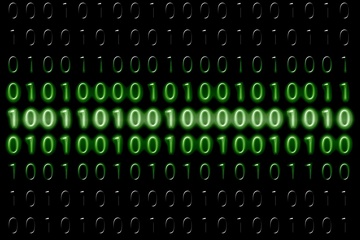



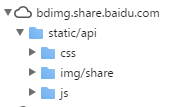
你那没有遇到跨域的问题吗?
我这跨域一直没解决、、、求指点
调用github的auth有跨域问题?贴下错误吧,我这没那个问题。
XMLHttpRequest cannot load https://github.com/login/oauth/access_token?client_id=e1ebc6b08bb6d64349f2&…281545aff84d6edccea7ed78c30b63&code=0aeb763ae59d513e0c6a&state=%27kevin%27. No 'Access-Control-Allow-Origin' header is present on the requested resource. Origin 'http://192.168.8.67:8080' is therefore not allowed access.
request-header如下:
Accept:application/json, text/plain, */*
Accept-Encoding:gzip, deflate, br
Accept-Language:zh-CN,zh;q=0.8,en;q=0.6
Cache-Control:no-cache
Connection:keep-alive
Content-Length:187
Content-Type:application/x-www-form-urlencoded
Host:github.com
Origin:http://192.168.8.67:8080
Pragma:no-cache
Referer:http://192.168.8.67:8080/index?code=0aeb763ae59d513e0c6a&state=%27kevin%27
User-Agent:Mozilla/5.0 (Windows NT 10.0; WOW64) AppleWebKit/537.36 (KHTML, like Gecko) Chrome/53.0.2785.143 Safari/537.36
请求参数如下:
client_id:e1ebc6b08bb6d64349f2
redirect_uri:http://192.168.8.67:8080/index
scope:' '
state:'kevin'
allow_signup:true
client_secret:9990a76c6a281545aff84d6edccea7ed78c30b63
code:0aeb763ae59d513e0c6a
state:'kevin'
本地地址:127.0.0.1:8080
你填写的网站地址是不是和上面的redirect_uri不一致?
是一样的,都是http://192.168.8.67:8080/index 这个 github里面的Homepage URL也是这个
如果你使用的是jquery发送请求的,如下:
var jsontree = []; $.ajax({ url: "http://192.168.8.67:8080/index", type: "GET", dataType: 'JSON', success: function(result){ jsontree = result; } });你把上面的
dataType: 'JSON'替换为dataType: 'JSONP'即可解决上面的跨域问题。或者你可以在请求的头部加上以下的信息:
header('content-type: applicatiion/json; charset=utf-8'); header("access-control-allow-origin:*");祝好
你发送数据的时候是不是用到了jQuery?
wp_set_auth_cookie($user_id,true,false);
请问这个在哪里设置
获取到用户登录信息之后就可以设置。