这种方法的自由度较高,并且可以创建非WordPress格式的URL,非常有用。比如我们要把 /test 转交给主题文件夹下的 /custom/test.php 来处理,就可以用这种方式来处理。这种方法用到 template redirect 钩子,template redirect 是 WordPress 在预处理好所有参数设置之后决定调用主题模板的时候调用的。
我们只需在主题的 function.php 文件的尾部加上:
function loadCustomTemplate($template) {
global $wp_query;
if(!file_exists($template))return;
$wp_query->is_page = true;
$wp_query->is_single = false;
$wp_query->is_home = false;
$wp_query->comments = false;
// if we have a 404 status
if ($wp_query->is_404) {
// set status of 404 to false
unset($wp_query->query["error"]);
$wp_query->query_vars["error"]="";
$wp_query->is_404=false;
}
// change the header to 200 OK
header("HTTP/1.1 200 OK");
//load our template
include($template);
exit;
}
function templateRedirect() {
$basename = basename($_SERVER['REQUEST_URI'], '?' . $_SERVER['QUERY_STRING']);
loadCustomTemplate(TEMPLATEPATH.'/custom/'."/$basename.php");
}
add_action('template_redirect', 'templateRedirect');
这样就实现了 WordPress 查找 /custom 文件夹下的 php 文件,并且将相匹配的 URL 请求转交给对应的 php 文件来处理的效果,与此同时,这个 php 文件还保持了对 WordPress API 的调用,因此留给我们的空间非常大。
例如如果我们在 /custom 文件夹下创建一个 test.php 的文件如下:
<?php get_header();?> <div id="main"> <div id="content"> <div id="post-999" class="page type-page status-publish hentry"> <h2 class="post-title">Iteblog page</h2> <div class="post-content"> <?php echo "test"; ?> <div class="clear"></div> </div><!-- END .post-content --> <div class="clear"></div> </div><!-- #post-## --> </div><!-- END #content --> <?php get_sidebar(); ?> <div class="clear"></div> </div><!-- END #main --> <?php get_footer(); ?>
那么只要输入/test 就能显示test,并且具有主题的框架和 CSS 样式,非常方便好用。
本博客文章除特别声明,全部都是原创!原创文章版权归过往记忆大数据(过往记忆)所有,未经许可不得转载。
本文链接: 【WordPress自定义页面(非模版)】(https://www.iteblog.com/archives/1200.html)





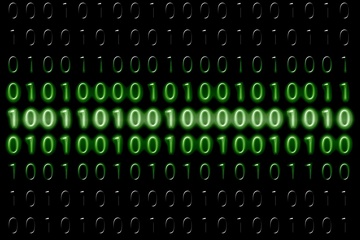



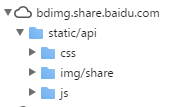
这个不错
是的,可以很方便的自定义页面。