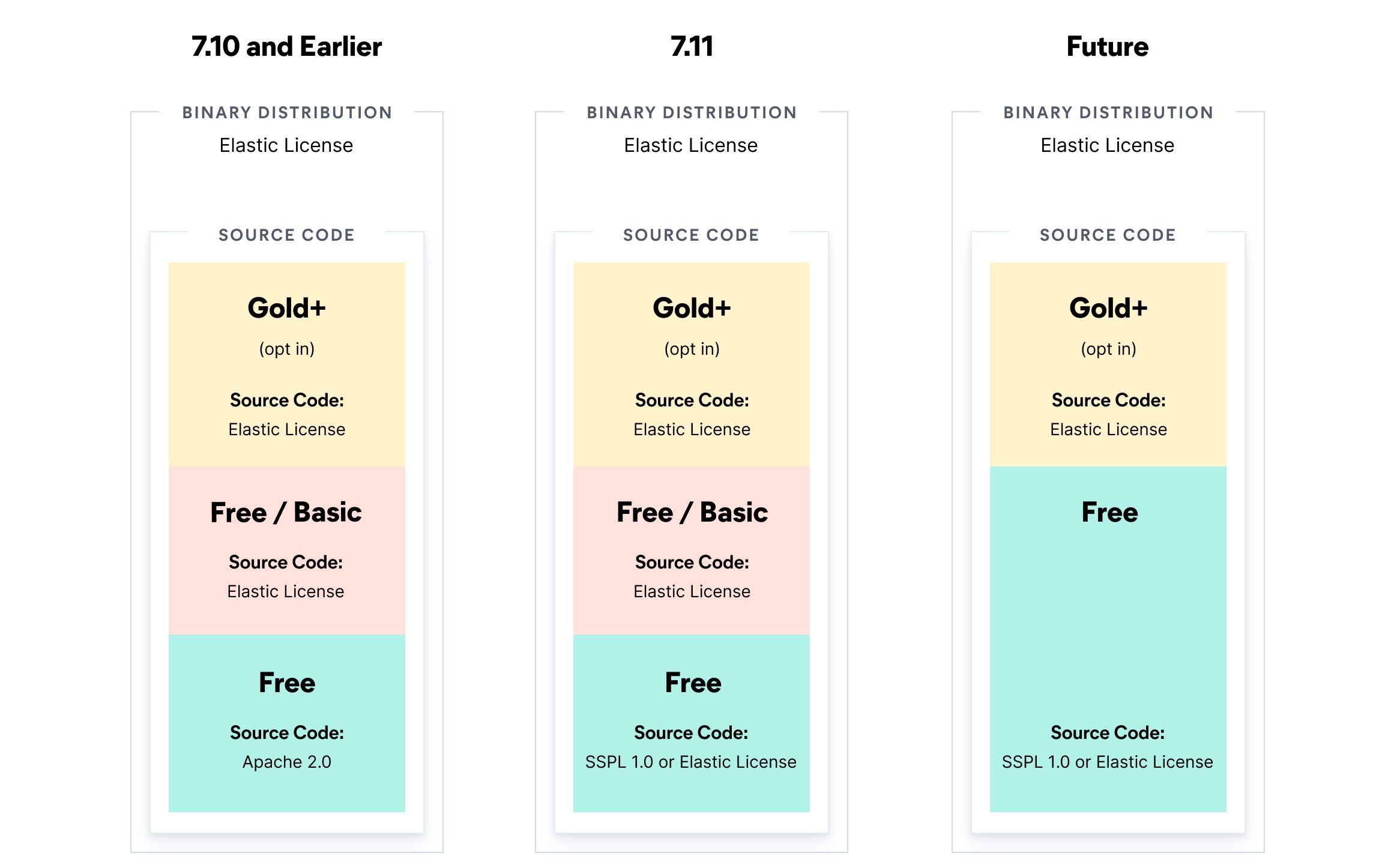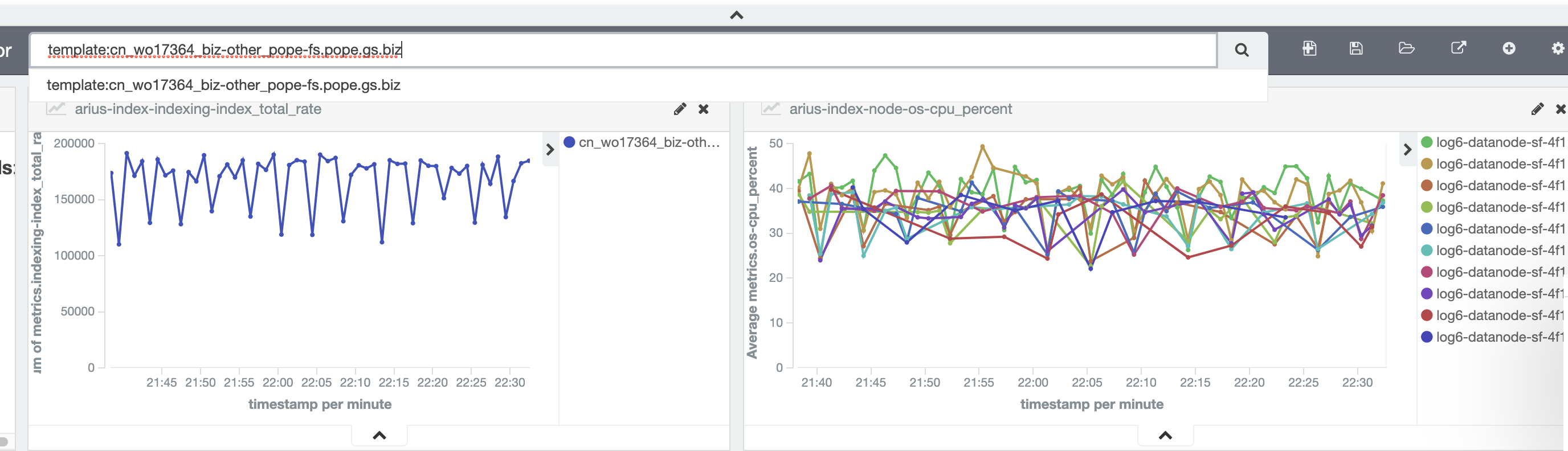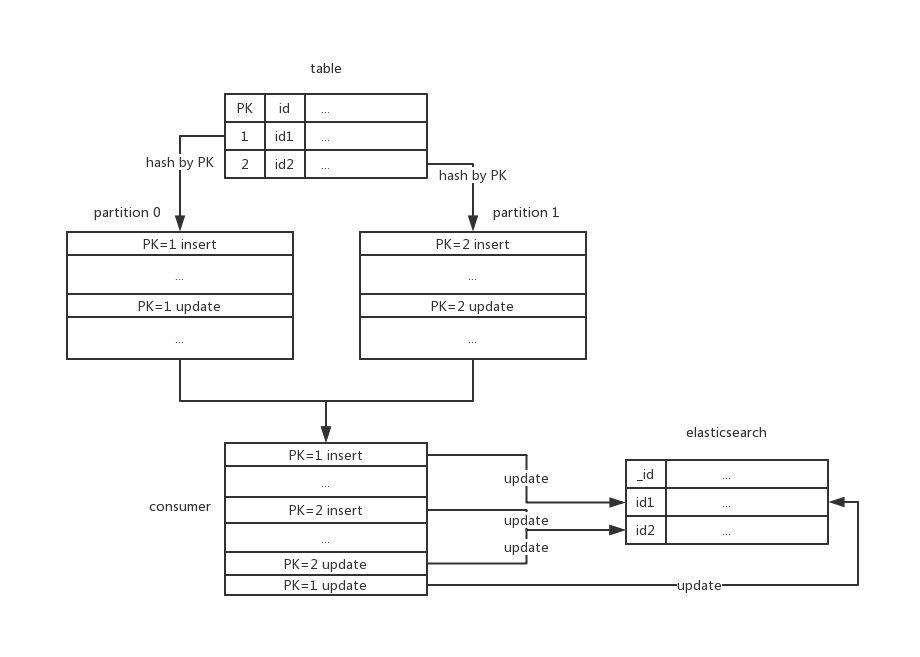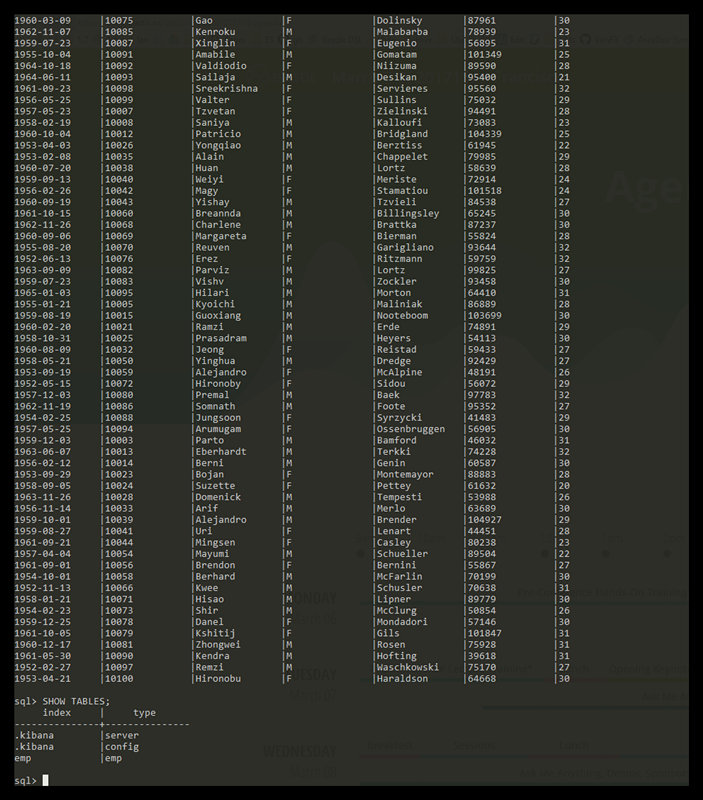我在《将Flink DataSet中的数据写入到ElasticSearch(低级篇)》文章中介绍了如何使用Flink将DataSet中的数据写入到ElasticSearch中。正如文章标题写的,那只是低级篇,我们不会在写入大量数据的时候使用那种方法,所以我们得使用另外一种。我们肯定会想,能不能一次批量写入大量数据呢?翻翻ElasticSearch就知道,其提供了bulk API,可以帮助我们同时完成执行多个请求,比如:create,index, update以及delete。当你在处理海量数据的时候,你就可以一下处理成百上千的请求,这个操作将会极大提高效率。
如果我们去阅读一下Flink是如何将DataStream中的数据写入ElasticSearch,你会发现其就是在使用bulk API。我顺便将这个类改写成支持将DataSet写入到ElasticSearch中了,也就是实现了ElasticSearchOutputFormat,目前代码我开源到GitHub:https://github.com/397090770/flink-elasticsearch2-connector。编译的包已经上传到Maven中央仓库(可以参见《如何发布Jar包到Maven中央仓库》),这也就意味着你可以直接在pom.xml文件中使用我那个ElasticSearchOutputFormat:
<dependency>
<groupId>com.iteblog</groupId>
<artifactId>flink-elasticsearch2-connector</artifactId>
<version>1.0.2</version>
</dependency>
在Scala中使用
import scala.collection.JavaConversions._
val config = Map("bulk.flush.max.actions" -> "1000", "cluster.name" -> "elasticsearch")
val hosts = "www.iteblog.com"
val transports = hosts.split(",").map(host => new InetSocketAddress(InetAddress.getByName(host), 9300)).toList
val data : DataSet[String] = ....
data.output(new ElasticSearchOutputFormat(config, transports, new ElasticsearchSinkFunction[String] {
def createIndexRequest(element: String): IndexRequest = {
Requests.indexRequest.index("iteblog").`type`("info").source(element)
}
override def process(element: String, ctx: RuntimeContext, indexer: RequestIndexer) {
indexer.add(createIndexRequest(element))
}
}))
在Java中使用
Map<String, String> config = new HashMap<>();
config.put("bulk.flush.max.actions", "1000");
config.put("cluster.name", "elasticsearch");
String hosts = "www.iteblog.com";
List<InetSocketAddress> list = Lists.newArrayList();
for (String host : hosts.split(",")) {
list.add(new InetSocketAddress(InetAddress.getByName(host), 9300));
}
DataSet<String> data = ....;
data.output(new ElasticSearchOutputFormat<>(config, list, new ElasticsearchSinkFunction<String>() {
@Override
public void process(String element, RuntimeContext ctx, RequestIndexer indexer) {
indexer.add(createIndexRequest(element));
}
private IndexRequest createIndexRequest(String element) {
return Requests.indexRequest().index("iteblog").type("info").source(element);
}
}));
我在同样的环境下测试了写入1,172,235条数据到ElasticSearch中,这次我只使用了20s不到!可见效率提高不少啊。
这个ElasticSearchOutputFormat目前只支持写入到Elasticsearch: 2.x.x,后面我会再写个支持ElasticSearch 1.x.x的版本。
原创文章版权归过往记忆大数据(过往记忆)所有,未经许可不得转载。
本文链接: 【将Flink DataSet中的数据写入到ElasticSearch(高级篇)】(https://www.iteblog.com/archives/1848.html)